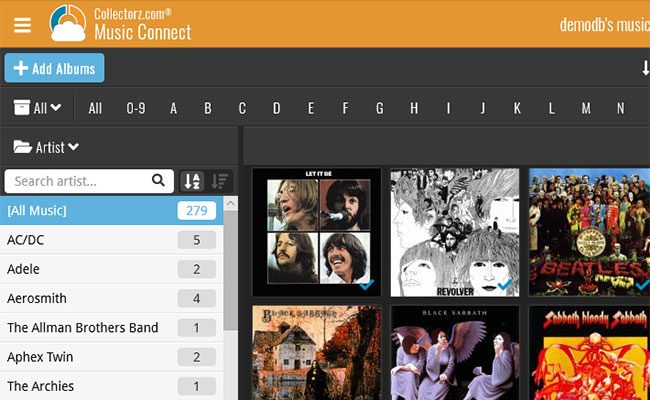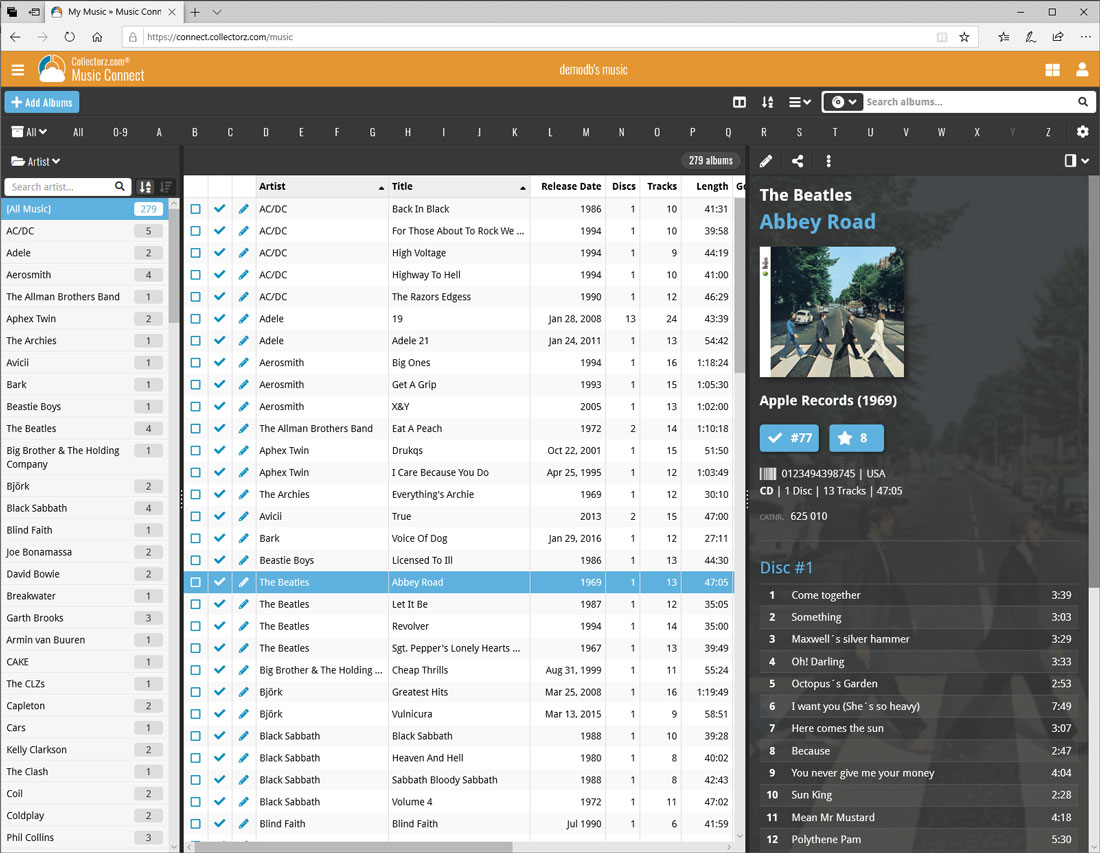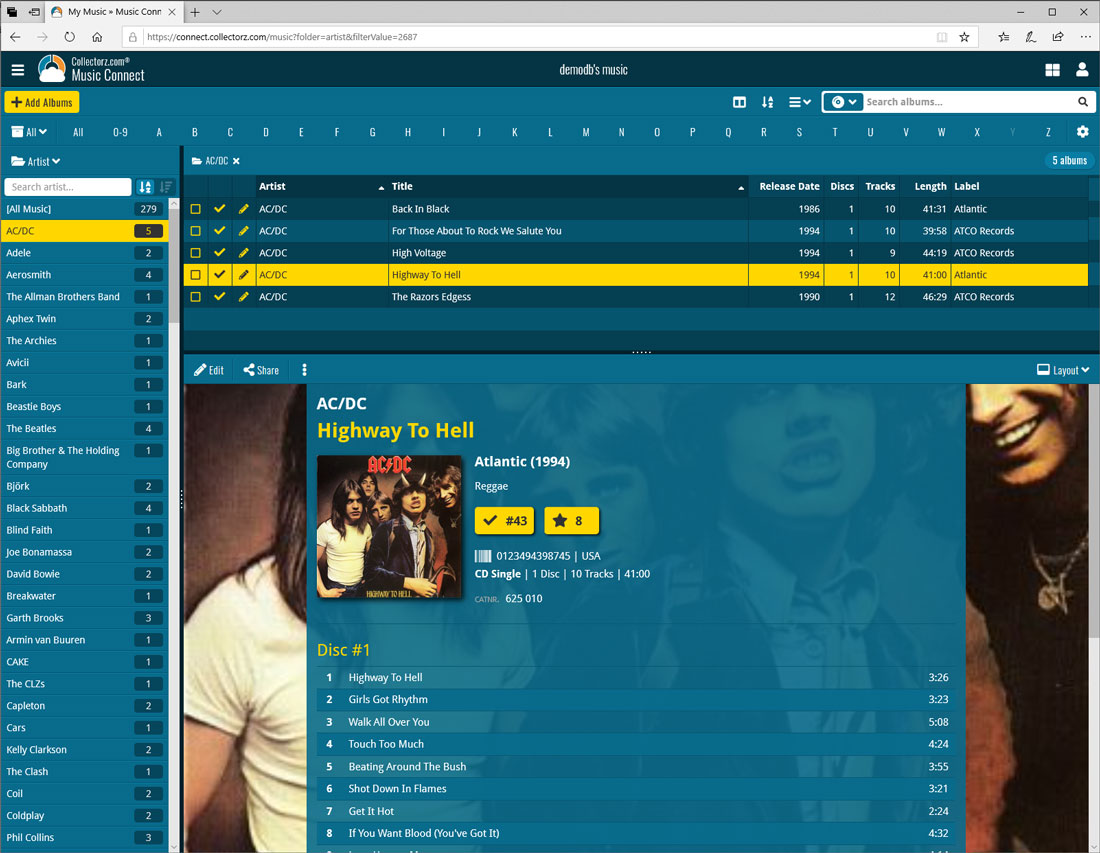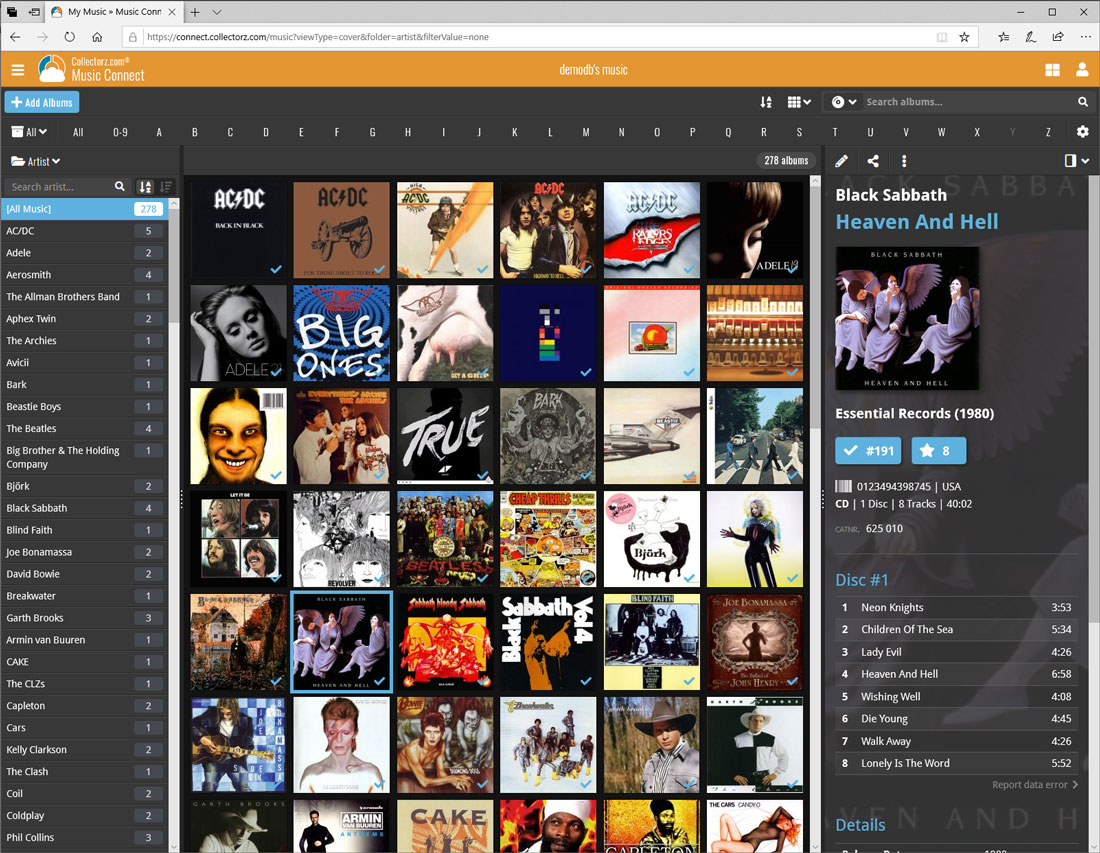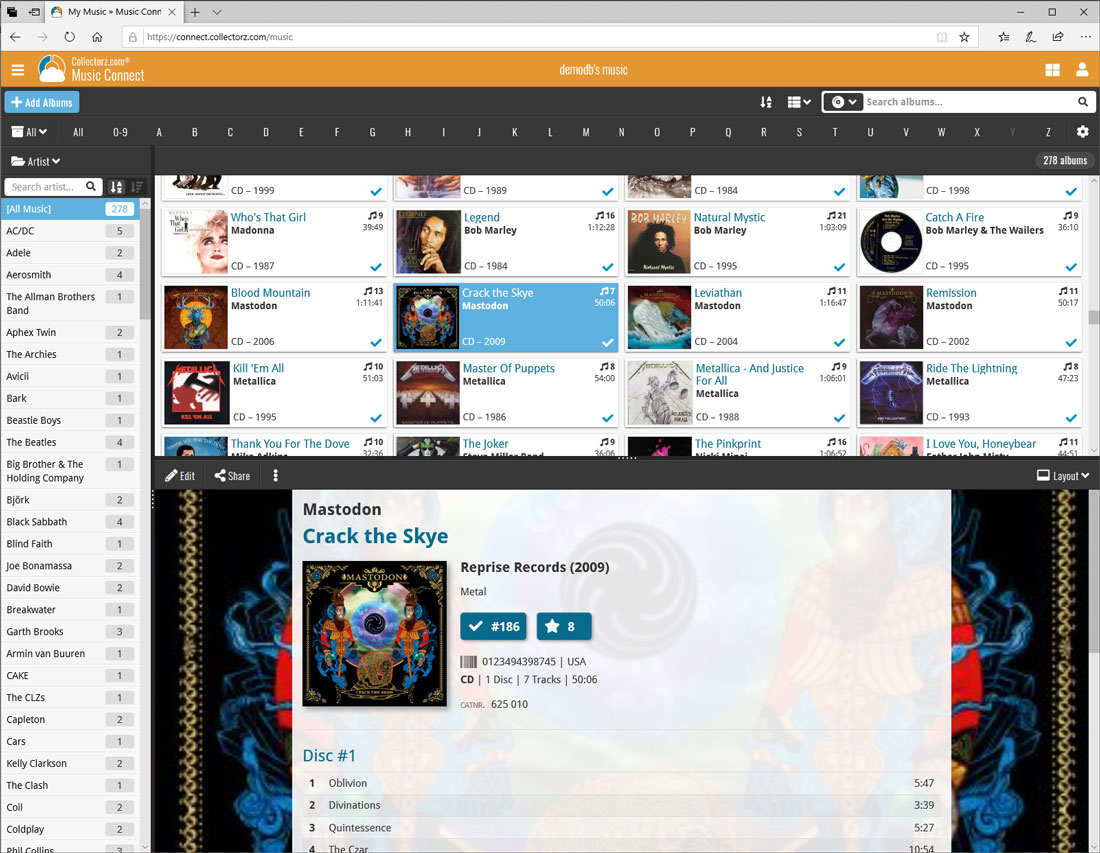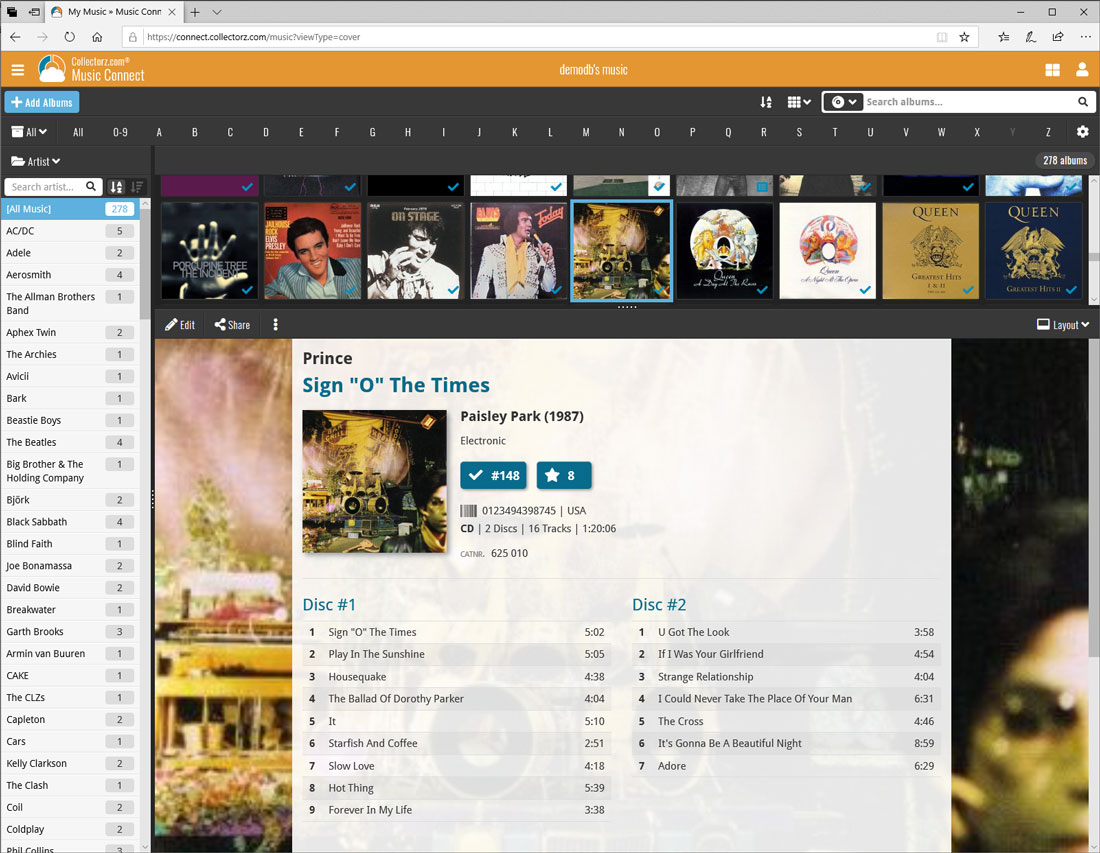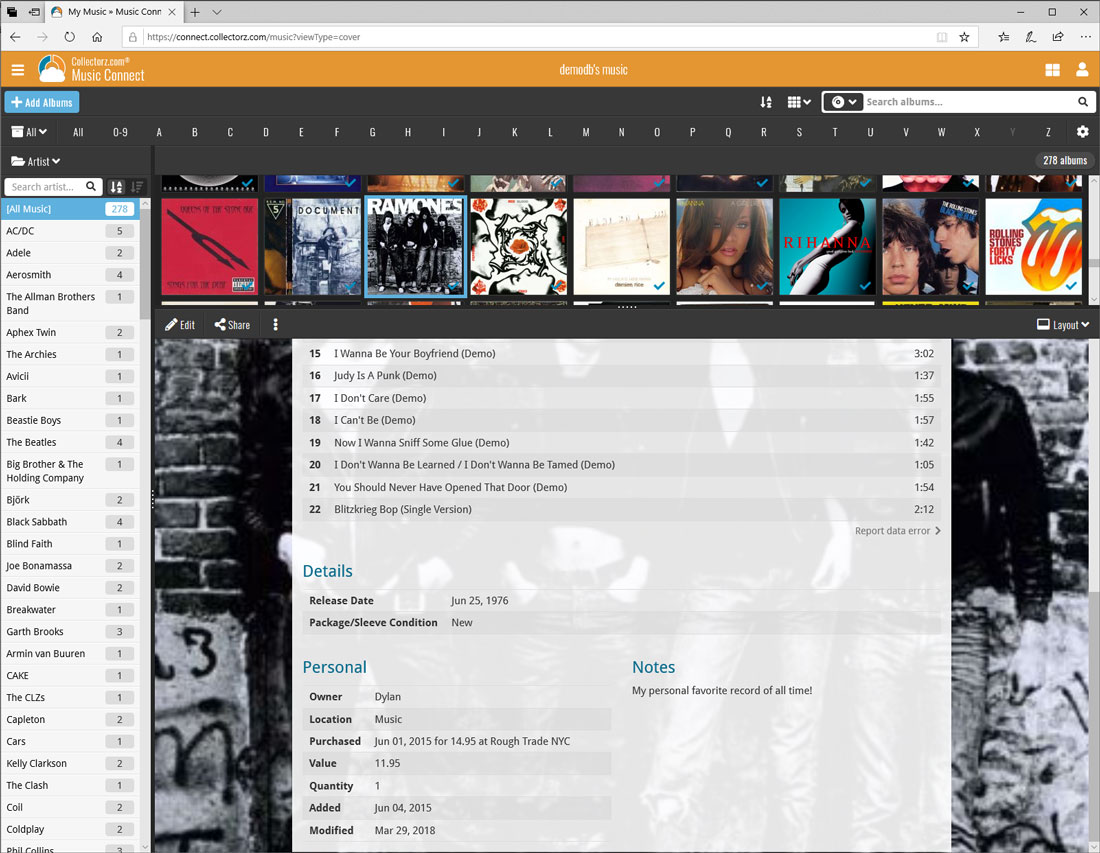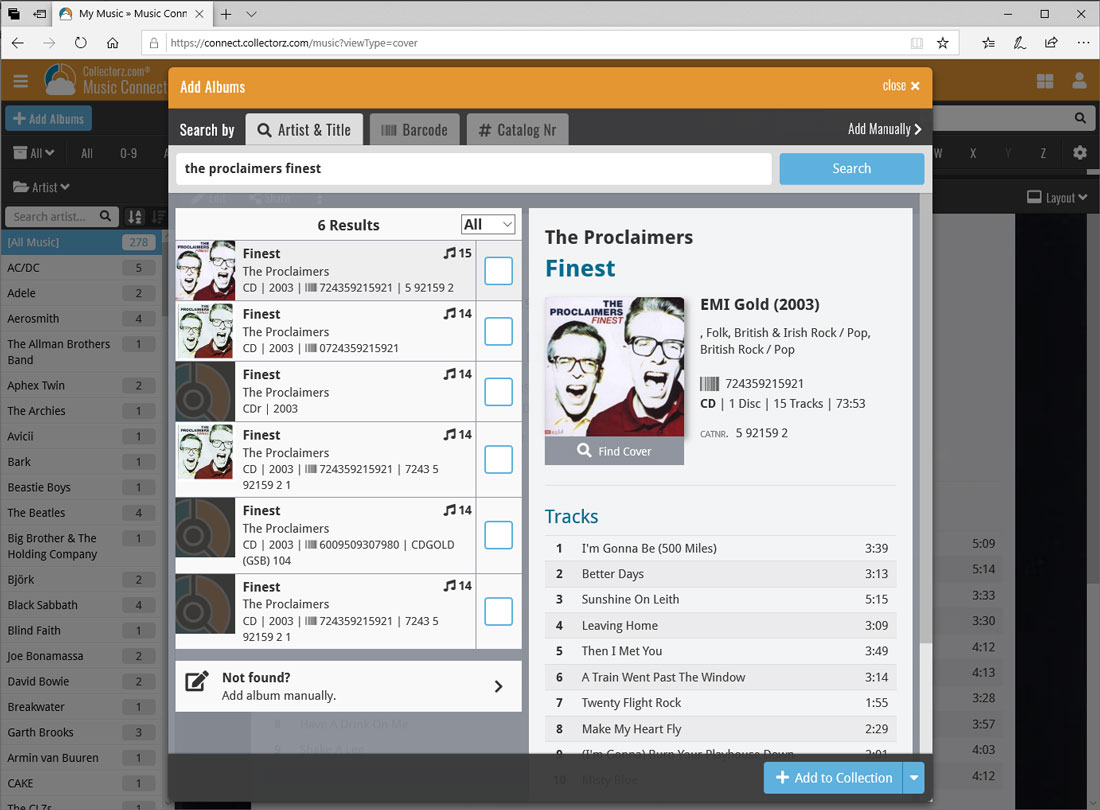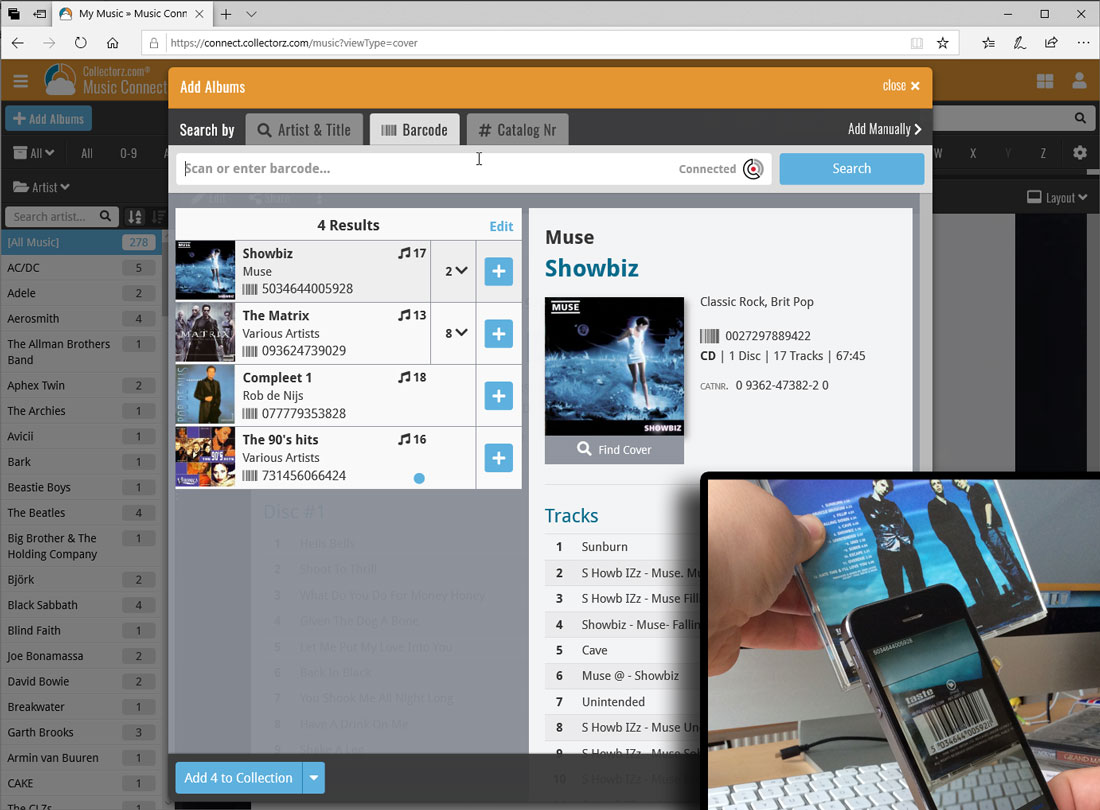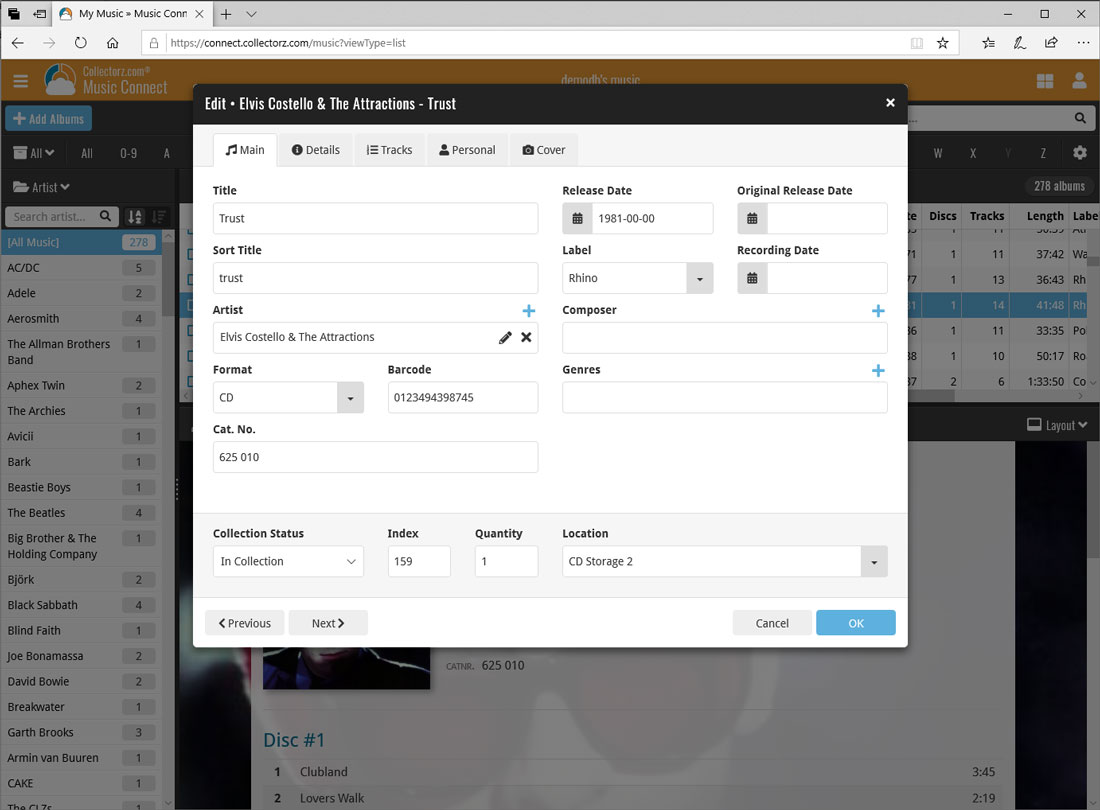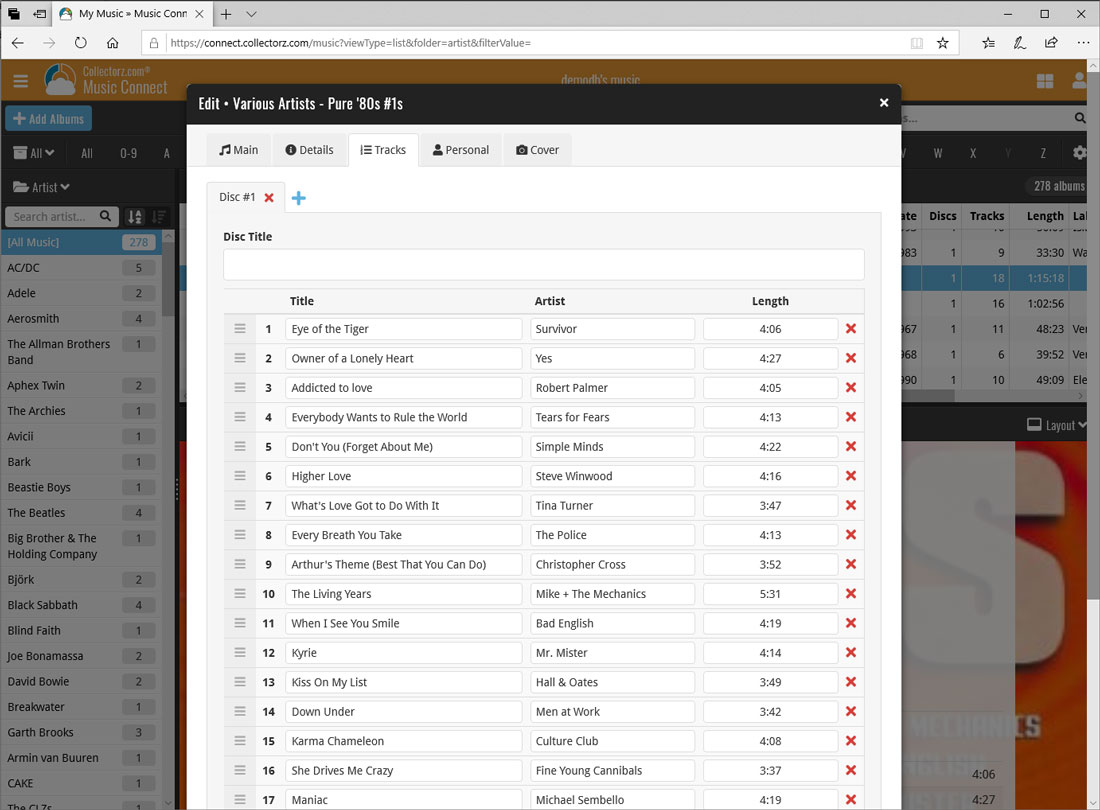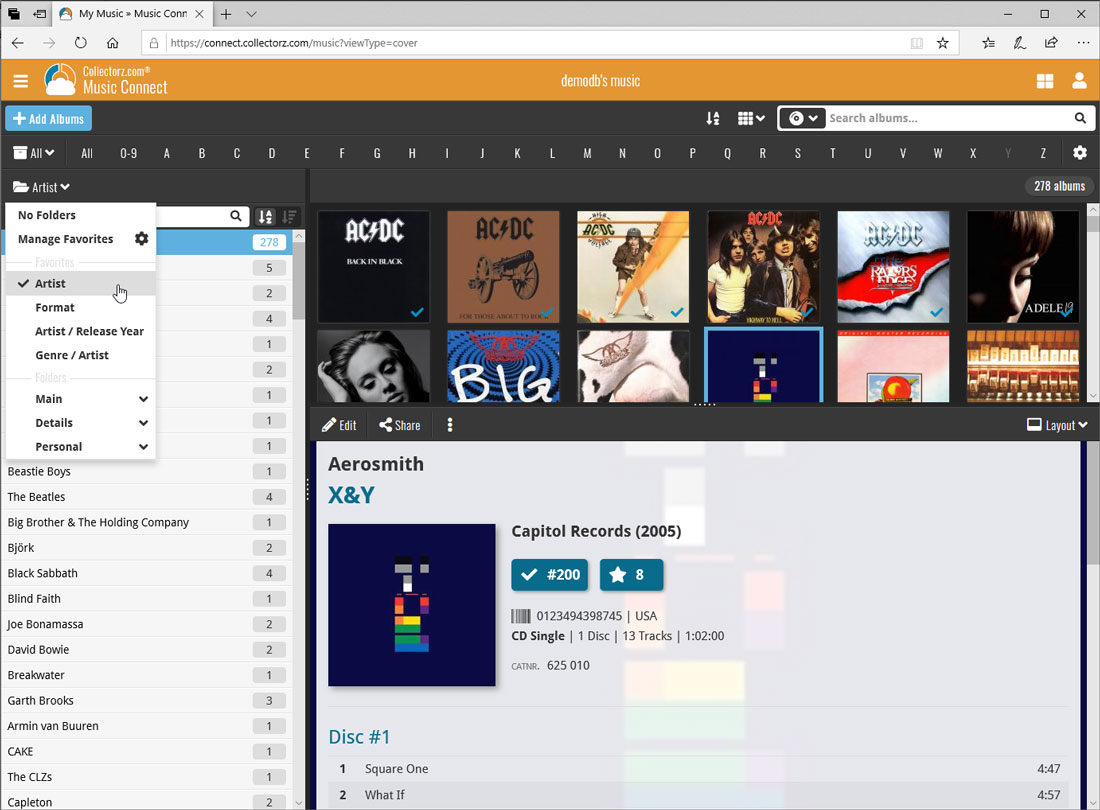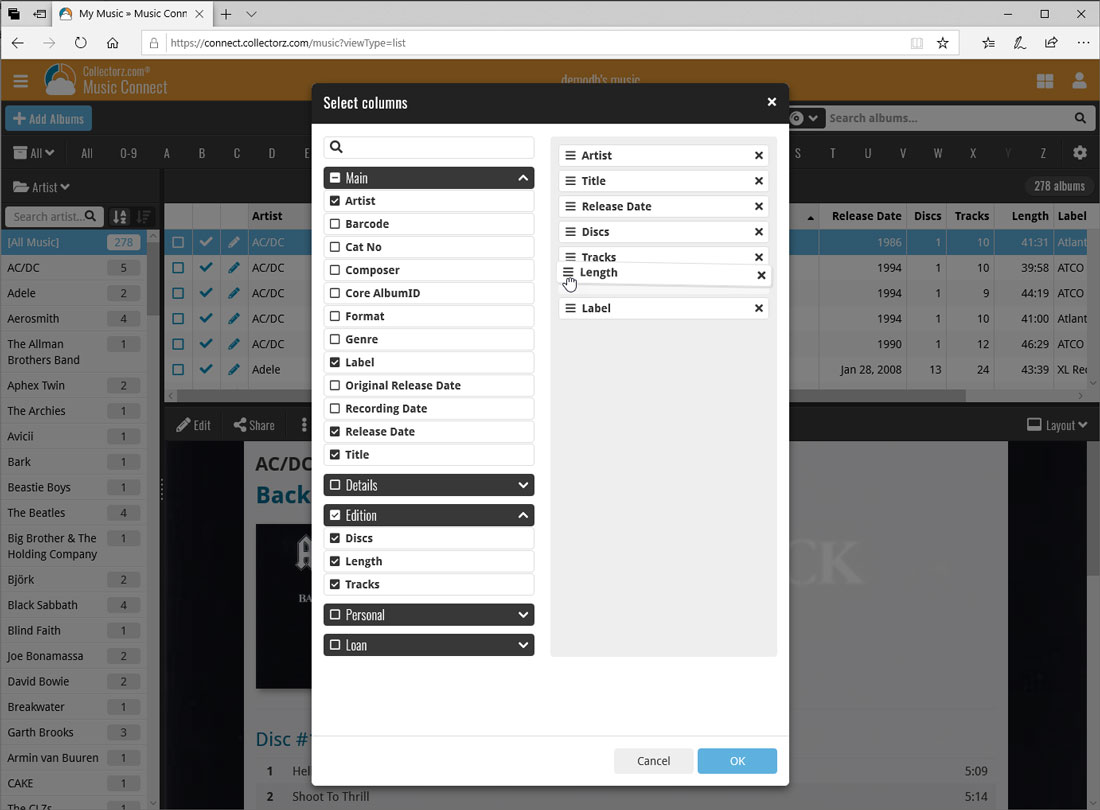CLZ Music Web
Try CLZ Music Web for free
USD $39.95
per year
Subscribe now
subscription includes all software updates
+ online services
+ online services
Easily catalog music
on your computer
Automatic cover art and album details
Artist, title, label, release date, song lists, genres, etc...
Easily add CDs/LPs, just search by barcode or artist/title
Or use our free CLZ Scanner to add CDs/LPs by scanning barcodes.
Customize entries with personal details
Location, owner, purchase price/store/date, notes, your rating, etc...
CLZ Music Web features
Catalog your music collection online. Automatic song lists and cover art.
- Easily create your online music inventory.
Track the music you own or listen to. - Share your music list with friends.
- Online organizer software, no downloads.
Login from any PC, Mac, tablet or phone. - USD $39.95 per year. Free 7-day trial.
Browse your album list in various layouts
Automatically retrieve full album data and images
Easily add albums to your database by barcode or artist and title
Easily edit all your album information
Customize your folder panel and list view columns
CLZ Music
Web + Mobile
CLZ Music Mobile
1 year
CLZ Music Web
1 year
USD $59.90
USD $49.90
save USD $10.00
Or... use them both,
as perfect companions!
Both CLZ Music Mobile and CLZ Music Web can be used on their own, as a stand-alone solution. But these tools really come to life when used together, as they are great companions. While away from your computer use CLZ Music Mobile on your phone, then use CLZ Music Web at home, to work on your database on a big screen, with a real keyboard. Of course, you can sync your database between them through our CLZ Cloud solution.
Learn about CLZ Music MobileCLZ Music Web Updates
 Automatic eBay search links
Jul 08, 2025
Automatic eBay search links
Jul 08, 2025
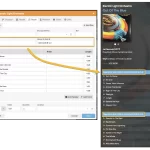 New data fields: listening history, matrix numbers, signed by, etc…
Jul 03, 2025
New data fields: listening history, matrix numbers, signed by, etc…
Jul 03, 2025
 Album details panel: improved design, layout and performance
Jun 20, 2025
Album details panel: improved design, layout and performance
Jun 20, 2025
 More compact design and layout: fit more albums on screen
May 26, 2025
More compact design and layout: fit more albums on screen
May 26, 2025
 Add by Barcode: combine discs into multi-disc album
Jan 23, 2025
Add by Barcode: combine discs into multi-disc album
Jan 23, 2025
Jun 29, 2025
Impressive on every level
A couple of weeks into using this and I’m increasingly blown away by the scale, stability and sheer suppleness of the app. It’s so much better than the text file/spreadsheet combo I’ve been wrestling with for the last 24 years (!)
Packed with features, a lot of which I’d never have even thought to ask for if I’m honest, CLZ Movies is ridiculously easy to use. And it’s turned what could have been tedious drudgery into something bordering on actual fun.
Seamless syncing between devices too. An easy 5 star/no notes experience
Packed with features, a lot of which I’d never have even thought to ask for if I’m honest, CLZ Movies is ridiculously easy to use. And it’s turned what could have been tedious drudgery into something bordering on actual fun.
Seamless syncing between devices too. An easy 5 star/no notes experience