What's new?
CLZ Comics is now free to download, with a database limit of 100 comics. Unlock higher database limits using In App Purchases.
If you purchased CLZ Comics before the 4.0 release, then the 4.0 version will be automatically unlocked to an *unlimited* database size. You do NOT need to pay again 🙂
If, for whatever reason, this didn’t work for you, then just CONTACT US and and we’ll unlock it manually, free of charge!
New:
- Easily switch between Add methods (Title/Barcode/Manual).
- Re-designed search results with included cover images.
- Add by Barcode now automatically opens Camera Scan screen.
v16.2.3: Improved cover flow loading and fixed other issues
Fixed:
- Starting program in Cover Flow or switching to it was very slow
- Main Screen: Cards View: selection wasn’t always restored properly
- Update File Links: Story front cover paths were not updated properly
- Quick search:
- Pasting text into quick search box didn’t show the clear button
- Escape button will now clear quick search when quick search is selected.
Fixed:
- Templates: changing Read It/Rating didn’t trigger a change for syncing
- Templates: 2 panels mode with selected folder: selection was lost after changing “Read It”
- Edit in List: Edit Rating was not working
- Templates: Online Links: “https” URLs didn’t open
- Cover Flow panel now has a black background
- Performance: Statistics are no longer updated if not necessary
- Sort Sets selection was sometimes lost after restarting the app
- Main Screen: “Collection status” filter selection was not remembered after restarting the app
v16.2.2: Fixed bugs for the download of preview art and pull list.
Fixed:
- Update from Core: Preview Art was not downloaded even when update option was set to “replace current data”.
- Add Automatically: fixed a few bugs regarding fetching and showing Pull List issues.
- Update File Links: Story front cover paths were not validated.
Fixed:
- Menu: “View > Cards” item was missing
- Cards View was not working on Mavericks
- Add automatically: edit screen wasn’t opening after adding a comic
- Delete Orphan Images: TPB Covers were always deleted
New view for the main screen: Card View
Next to List View, Images View and Cover Flow, we have added a Card View, a multi-column view with little info cards for each comic, showing the main issue details and a small cover thumbnail.

Fixed:
- Add Comics Automatically:
- expanding series on Pull List tab would sometimes retrieve too many issues
- issue dates weren’t always showing on Pull List tab
- right click menu didn’t popup when there were no results showing
- Carbon + Quicksilver templates: series image didn’t scale down to correct size
- Quicksilver template didn’t show the issue numbers for trade paper backs
- Linking comics: updating an unlinked comic would not update it from Core after linking it
V4.0.1: CLZ Comics is now free to try out, lots of new features
It’s been a long time in the making, but it’s finally here:
CLZ Comics 4.0 for iOS!
Apart from several improvements to the Add Comic screen (see below), the 4.0 version contains an important change:
CLZ Comics for iOS is now free to download
Starting with version 4.0, CLZ Comics is free to download and starts with a limit of 100 comics.
New:Improved Add Comics screen
- Easily switch between Add methods (Title / Barcode / Manual).
- Re-designed search results with included cover images.
- Now add directly from results using quick-add buttons
(no more need to open the Preview Screen). - New black style for Preview Screen.
- Add by Barcode now automatically opens Camera Scan screen.
- Larger Camera Scan screen on iPad.
Fixed:
- List View could crash after opening the program, making it seem like no database was open.
“v16.0.1: Movie Collector V16: Quicksilver” is locked v16.0.1: Movie Collector V16: Quicksilver

New view for the main screen: Card View
Next to List View, Images View and Cover Flow, we have added a Card View, a multi-column view with little info cards for each comic, showing the main issue details and a small cover thumbnail.
Fixed:
- Loading of backup.xml is now more robust
Fixed:
- Improved Webcam functionality for Webcam Barcode scanning:
- Sometimes starting the webcam feature would hang the program
- Some webcams didn’t show any video
- A JPEG error could be thrown for some webcams
- Add Automatically: when you didn’t want to move an issue from your wish list into your collection, it wasn’t possible.
v16.1.1: Find Cover systems now all use Bing Image Search
Find Image Online tool now uses Bing Image Search
The Find Image Online tool previously used Google Images to find images.
However, it turns out that on December 1, Google terminated the free Google Image Search API
that we were using, causing our Find Image Online functionality to stop working.
Google provides a new paid version of the Search API, but it is limited to max 10K searches per day.
With the amount of customers we have, we need at least 20K daily searches (600K per month!) 🙁
The solution: Switch to BING!
Microsoft also offers a paid Bing Image Search API and this one has no limits.
Or, to be more precise, they let us pay more for higher limits.
We immediately went to work and updated all our Windows and Mac programs
to use Bing Images for the Find Image Online tool instead.
Obviously, this generates considerable extra monthly costs (well over US $1,000),
but we have decided that we will NOT pass on these extra costs to our customers.
So here it is: the new Find Image Online, powered by Bing. Enjoy!

Fixed:
- Freezes at start up for some users, caused by the webcam detection.
Fixed:
- Access Violation when starting the program after a fresh installation.
- Access Violation when closing the program.
v16.0.2: Delete Orphan Images now also works on Links/Local Files
Fixed:
- Delete Orphan Images tools didn’t account for images linked in the Links / Local Files tab.
- Delete Orphan Images tools didn’t account for cover images linked at the Story level.

Webcam barcode scanning
Use your webcam as a barcode scanner, to add or find comics by barcode.
- Scan barcodes with your webcam
Just use the live camera view to point your webcam at a barcode
and let our software detect the barcode that is in view. - Use the webcam scanner to add comics by barcode
Pop-up the scan window and scan comic barcodes,
either using Direct Search or scanning into the Queue. - Or use it in the main screen to find movies by barcode
Scan a comic barcode while in the main screen,
to quickly search your local database by barcode. - Works best with auto-focus or manual-focus webcams
Fixed focus cameras will not work well (or at all).
For better security, we have now moved both the Cloud and Connect websites to the HTTPS protocol, using so-called Extended Validation SSL certificates.
This SSL connection is indicated by the nice “green bar” in your address bar:
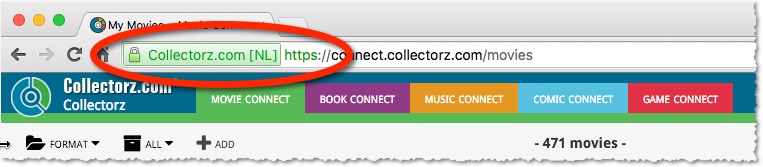
In the past 2 weeks, we have moved all 5 online media databases (movies, books, music, comics and games) to 5 new separate database servers.
This week, CLZ web developers Sven and Dion have further optimized these new servers to give you even better performance from Core, especially for title searches that have many results.
The fruits of their labour are now immediately noticeable in the ADD screens of your Connect software. Enjoy!
Today, we have completed the big project of moving our 5 Core and Cloud databases to a new server solution. Previously, everything was running on two high performance dedicated machines: one for all databases and websites, the second for all cover images.
For better performance, stability and scalability, we are now splitting up all services into multiple separate cloud-based solutions:
- 5 separate database servers for all 5 Core+Cloud databases
Status: completed today! - 5 separate storage servers / delivery networks for all cover images.
Status: preparing the switch now. ETA: several weeks. - 1 new fast web server for the Cloud, Core and Connect sites and services.
ETA: within 2 months.
Multiple new field options have been added for the folder panel (for both Connect and the free CLZ Cloud viewers). My favorite new folder option: The Year folder for movies:
The home / hub page of your CLZ Cloud or Connect account now loads a lot faster.
(the 5 separate collection lists are now “lazy-loaded”)

A few weeks ago, we introduced the new Sort Order screen. Today we’re taking the next step: allowing multi-field sorting.
For example, you can now sort your list first by Year, then within the years, by Title.
Just drag multiple fields from the Available panel to the Selected panel, one by one:

It took a little longer than planned, but the popular Alphabet Bar is now live for Comic Connect and the CLZ Cloud for Comics:
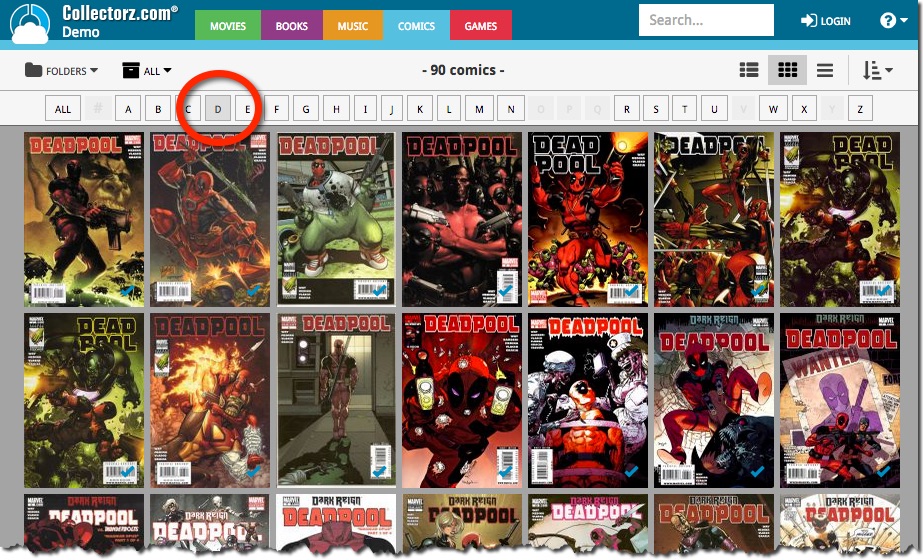
New in all five Connect editions: Export your list to a text file, e.g. to CSV format, for importing into spreadsheet programs like Excel, Numbers, etc…
You can either:
- Export your entire database, by choosing Export from the Tools menu.
- Export only a selection. To do this, go to Select Mode, select some items, then click the Export button at the top.


Just over a week ago, we introduced a new design for the Columns screen. Today, we moved the new design over to the Sort Order screen, so that both have a consistent user interface.
Just drag your desired Sort Field to the right, then select Ascending or Descending using the toggle buttons below the field.

Next up: multi-field sorting!
Today, more sort field options have been added to the Sort Order screen of all five Connect and Cloud Viewer editions.
This basically means that from now on, ALL available cloud fields can also be sorted on.

