What's new?
Fixed:
- Empty details template when opening the app after it was killed while on the details screen.
- After updating an issue from CLZ Core, duplicate credits were added.
New:
- Added a new “All Comics” folder with a back button to go back to your folders.
Fixed:
- Added condition field to the old Blue/Black/Comic Blue and White templates.
- Barcode queue was lost when a crash occurred in the Add from CLZ Core screen.
- The move to wish list functionality in the Add from CLZ Core screen was not working at all.
Fixed:
- Missing Have/Wish summary on the top of the comic list when in ‘series’ folder mode on tablet devices.
New:
- Added a new “All Comics” folder with a back button to go back to your folders
New:
- After adding/editing a comic, the app will now always find and show your last added comic in your main screen.
- Main screen will now always remember navigation state, even after device reboot.
- Add auto screen will automatically perform a series search when the add auto screen is opened while a comic series is selected.
- You can now folder group on “Read It”.
Fixed:
- Add auto screen not obeying the device’s rotation lock.
With all the sharing features we’re building we’ve now added a way for you to set a default view for your friends so they can browse your collection the way you want them to.
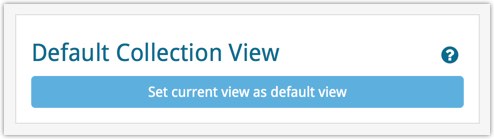
To set a default view for your friends:
Go to your CLZ Cloud / Connect page, login at the top right and set the columns, sorting and folder view you wish your friends see when they browse your collection.
Once you’re happy with the setup, choose Settings from the “wrench” icon menu top right. Then click the blue button “Set current view as default view” and you’re done! Anyone viewing your collection for the first time will now get the view you’ve just set for them.
New: Easier ways to share your collection or a single item with friends!
You can now quickly share your entire collection or one single item in your collection with anyone using the Share button at the top of your collection. You can share your collection or single item on Facebook, Twitter, via email or just copy a direct link using the Share icon top right.
Go to your cloud page, login at the top right, and use the Share icon at the top to begin:
Share entire collection
For your entire collection, make sure you’re on your Cloud / Connect page with all your items in view and then click the Share icon top right:
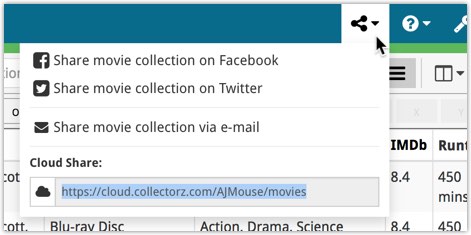
Share one single item
For one single item, click the item in your collection and then click the Share button at the top:
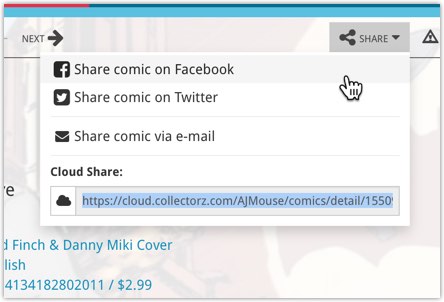
Fixed:
- When adding a comic by barcode, the app sometimes gave a false “Already in collection” warning.
- iPhone: After editing a comic, the “Add button” became an “Edit button”.
- iPhone: After editing a comic, the app went back to the list view instead of the details view.
This is a new way to show your collection list to specific people, without making it Public. Just set your Cloud Visibility to Private, hiding it from public view, then generate a secret Private Cloud Sharing link. Send this link to your friends and only they will be able to see your collection. Best of both worlds!
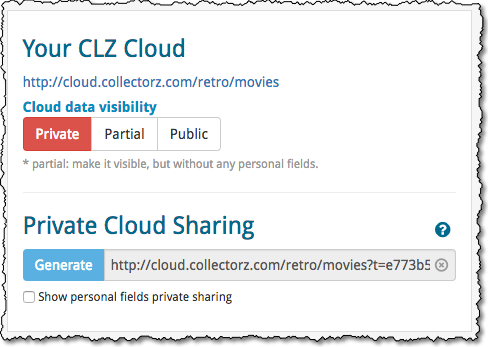
To change our Cloud Visibility, go to your cloud page, login at the top right, then choose Settings from the “wrench” icon menu.
Previously, the search feature in the cloud viewer took you to a separate page showing the search results.
Now, the search is fully integrated into the regular collection viewer. Which means that you can now search, then further drill down using folders and/or the alphabet bar. Super handy, especially for large collections.
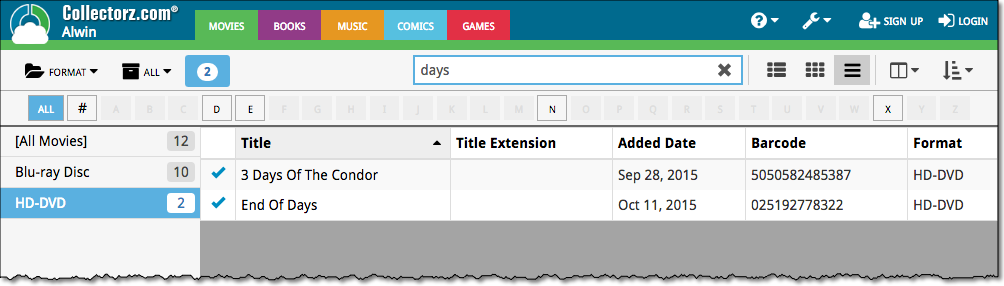
New:
- Add Comics from CLZ Core:
- Now automatically searches the series you were looking at in your app.
- New skinned preview templates.
- After adding/editing a comic, the app will now always find and show your last added comic in your main screen.
- If you log in to your CLZ Account on a new or empty device, the app will now ask you if you wish to download your comics from CLZ Cloud.
- Added skinning to Sign up/Log in/In App Purchase screens.
Fixed:
- Some barcode searches could return empty issues upon adding them.
- Reading date was displayed twice in the ‘Clear’ templates.
- After each CLZ Cloud sync the “Quick Search” and “Collection Status Filter” was cleared.
- When a custom cover was downloaded via CLZ Cloud syncing, the thumbnail in the list wasn’t immediately updated.
- When a comic was removed, the list would scroll back to the top.
- Various skinning, layout and color fixes.
Another productive week here for our Connect pages! Our web developer Joe has finished work on 2 improvements for your Connect page:
New layouts in Edit Screen
We recently took a look at our Edit Screen and figured it was time to change some fields around as we thought they weren’t all logically placed. So for all 5 Connect titles we’ve now changed the layout and placements of your fields in the Edit Screen. We also consolidated all “Cover” tabs in the edit screens so they work the same in all 5 Connect titles.
New: Duplicate feature
You can now duplicate an item in your database. To do this, click on an item in your database to view its details, then at the top click on “Duplicate”.
The new duplicated item will be an exact duplicate of the previous item, but it will be unlinked. You can Link the duplicated item with the “Link” button at the top of the details page.
Add by Barcode: Now directly connect to your CLZ Barry barcode scanning app!
We’d love to see more users enjoy the fun and ease of adding items to their database by scanning barcodes with their phone or tablet. So we also decided a couple of weeks ago to make our CLZ Barry app FREE (previously US $10).
New: Directly connect to CLZ Barry from Connect
Previously you needed a special program to connect and send barcodes to your computer, but today we added a direct connection to CLZ Barry on all “Add by Barcode” pages on Connect, which means you can directly connect to any mobile device running the barcode scanning app “CLZ Barry” and scan barcodes straight into your Add by Barcode page on Connect!
Reminder: What is CLZ Barry ?
CLZ Barry is the Collectorz.com barcode scanner app. It lets you:
- Scan barcodes with your mobile device’s camera.
- Instantly send the barcodes (the 12 or 13-digit numbers) to the Add page on Connect.
How to get started with CLZ Barry
- Open the App Store or Play Store on your device,
then search for “CLZ BARRY” and download the app. - Follow the Getting Started Guide to set up and start scanning.
Getting Started for iOS / Getting Started for Android
Changed:
- Made some more improvements to the barcode scanner
Fixed:
- The default folder was not set. Now defaults to ‘Series’ folder.
Fixed
- Add Comics Automatically: the cursor in the search series title box would sometimes jump to the end while changing the search term.
- Upload cover to CLZ Core: sometimes images were not uploaded properly because of the 500K size restriction although they were smaller in size.
Improvements to “Selection Mode”
You can now enter selection mode and use the “Select All” button top left to select all items in a list, or use “Shift clicking” to select a bunch of items in one go (hold the Shift button on your keyboard and click a couple of items to select/deselect them).
Use these selection mode improvements to select a subset of your database and quickly export them to PDF for instance!
New “None” folder added
We added a new “None” folder to your folder group view. The “None” folder will display when the field you’re folder grouping on is empty for that item.
Example: if you folder on “Genres” but you have one item where the Genre is not filled in, that specific item will appear in your “None” folder!
Print to PDF: Field Names on every page
We added a new checkbox in the settings for Print to PDF to include the field names column header on every single page.
New statistics added
We added some more collection statistics to the statistic screen. In your Connect page, click the “wrench” icon top right and then “Statistics” to check them out!
Changed:
- Made some tweaks to improve barcode scanning.
Fixed:
- Manual focus for barcode scanning.
- Crash in the add auto screen when adding a mix of new books and books on wish list by barcode.
- Crash in the pick cover option in the edit screen.
New:
- On restart the navigation state and view settings are restored
Changed:
- Old Import from Comic Collector has been moved to Settings screen
Fixed:
- Crash in search-as-you-type box
- Added new review popup
At the moment our entire web-team, 3 developers, is working full-time on our Connect editions. And it shows: lot of improvements and small tweaks are being released in rapid succession.
An overview of last week’s updates, now live in your Connect account:
Faster editing
This is a big one, as it makes editing your entries in Connect a lot quicker (and less annoying!).
Previously, after editing an entry, the entire list refreshed which A. was slow and B. caused you to lose your place in the list.
Now, the list does not refresh anymore. After an edit action, the edited item is simply updated with the new field values. Which is super quick and leaves you right where you were before you opened the Edit screen.
NOTE: this change has one implication: If your edit action would cause the item to be sorted in a different place in the list, or even to be moved to a different folder, that will not happen immediately. A simple manual refresh is all it takes in that case.
Updated Statistics screen
We re-wrote the Statistics screen using different charting tools, which makes them look and animate nicer AND solves several browser-specific problems.
Print to PDF enhancements
The new Print to PDF feature can now be used on a selection of items. So just go to Select mode, select some items, then choose Print to PDF in the toolbar top right.
Also, we have added a Margin setting, that lets you control the width of the margins of the generated PDF output.
More column and sort fields
We are regularly receiving requests for more fields to be available as column and sort fields. If technically feasible, we are adding these as we go. Some recent additions:
- Comics: Release Date and Cover Price are now available as column fields.
- Comics: Read It is now available in the Field Defaults settings.
- Movies: Director and Format are now sortable fields.
- Movies: Title Sort is now available as an Export field.
- Games: Genre is now available as a sort field.
This update to the CLZ Comics app for Android brings user interface improvements to the Add Comics screen:
- All panels are now resizable (list, details, camera)
- When adding a comic that is already on your wish list, the app now lets you change its status to “In Collection”.
- Adding By Barcode:
- Camera scanner is now integrated in Add screen, not a separate screen
- Tap the keyboard icon in the camera panel to enter a barcode manually
- Barcode queue is now remembered between sessions
- Press and hold to delete a barcode from the queue
- Adding By Title:
- Expand comic issues list using “V” icons on the right
- Comic not found? Easy add it manually using the special entry in the results list

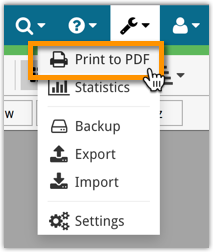
New in the CLZ Cloud viewer and Comic Connect: a Print to PDF feature!
Generate a PDF file from your comic list, ideal for printing.
Fixed:
- Edit Screen: clicking “Update” would cause an Access Violation
New in 4.5.2:
- New Details View templates which are easier on the eye:
- Clear Light template
- Clear Dark template
Fixed:
- iPad: WANT-HAVE header was not correctly updated when changing Series folder.
- Improved “tap” area of hamburger menu so you can back out of a folder more easily.
Fixed:
- Edit Screen: switching tabs could throw a “Cannot focus a disabled or invisible window” error when the screen was still loading.