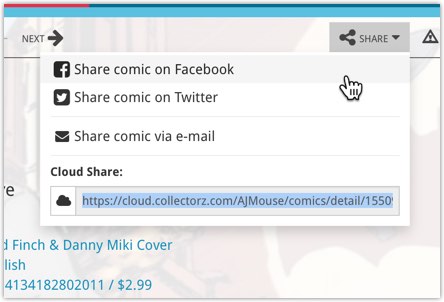What's new?
Fixed:
- Add Books from CLZ Core: failed barcodes search or submitted barcode would remain in barcode queue but would not be visible in the list
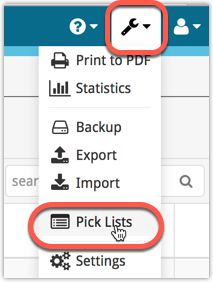
All Connect apps: Manage Pick Lists, edit, merge and remove pick list entries.
A Manage Pick Lists screen is now available in Connect!
Finally, you can easily manage your pick lists for Artists, Authors, Series, Genres, Formats, etc… To edit your sort names, merge duplicate entries or remove entries.
The new Manage Pick Lists screen can be found in the Tools menu top right (the wrench icon).
Fixed:
- Missing app icons for 12.9 inch iPad
Fixed:
- ”Show more” buttons weren’t working in the iPhone versions of the Symbols/Bookshelf detail templates
- The on-screen keyboard was covering the lower input fields in the edit/add manually screens
v17.1.3: Fixed a bug with the Quick Search and Alphabet bar
Fixed
- Quick Search suggestion box could crash the app.
- Alphabet bar wasn’t working anymore.
Next week, Apple will release the new macOS 10.13 “High Sierra”.
If you are planning to update your Mac to this new OS, then we strongly recommend to update your Book Collector software to today’s version 17.0.5!
Book Collector problems on High Sierra:
We have been testing our software on beta versions of High Sierra for quite a while, to make sure we were ready for it’s release. We found that most of the software seems to be working as normal.
Unfortunately, we found a big problem in the Preferences screen, it does not open at all anymore, making it impossible to make any changes to program settings.
Luckily, our Mac developer Ronald was able to fix the Preferences screen to make it work on the new macOS. A fix was released today, in version 17.1.2.
Fixed
- Preferences screen didn’t load properly on macOS 10.13 “High Sierra”.
- Upload Cover to CLZ Core: Images were not always uploaded properly even if they were within the 500KB file size limit.
- Main Screen: Quick Search: Occasional crashes in the quick search when using the “Search-as-you-type” suggestions.
- Sync with CLZ Cloud: Sometimes crashed during the upload of covers.
v17.2.4: Fixed Access Violation in Add from CLZ Core screen
Fixed
- Add Books from CLZ Core: Access Violation when adding several books by isbn
v17.2.3: Fixed an issue with checking/unchecking in Add Screen
Fixed:
- Add Books from CLZ Core: (un)checking an item in a selection would not (un)check all those items
This update converts your database
In order for this update to work, your database has to be converted once. This happens automatically after starting the app for the first time after updating and can take a couple of minutes depending on the size of your database (amount of books) and the speed of your iPhone or iPad. This could take a couple of minutes on slower devices or with very large databases (5000 or more books).
New:
- CLZ Cloud syncing: Added loan fields to the sync.
- Edit Book: Autocorrect now works on the plot and notes fields.
- New folder option: You can now group your books by reading year. To do this, tap the menu button top right, then “Folders”, then tap “Reading Year”.
Coming up:
- A loan manager to loan and return books.
Fixed:
- Loan information could be cleared during an upsync of a loaned book if that book was recently edited on your device.
v17.2.2: New icons for the Add from CLZ Core screen and fixes
New:
- Add Books from CLZ Core: the 4 “Add by” tabs now have icons.
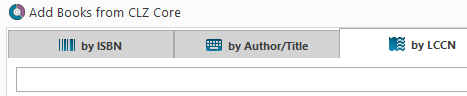
Fixed:
- Link/Update Books with CLZ Core: if an ISBN can’t be found, the author, publisher and title are now filled in automatically in the “Unrecognized ISBN” screen, if they are known from the book you’re linking.
- Main screen: Details Panel: characters with a link filled in were not clickable.
- Edit Book: Links tab: When editing a local link, the “previous” button didn’t work.
- After adding a book where a pick list item (such as an author) was updated with new information, not all books using that same author were marked as “dirty” for syncing with CLZ Cloud.
New:
- Added loan fields to the CLZ Cloud sync.
Fixed:
- After tapping the “Not Found?” button to add a book anyway, the app could crash on adding an author.
Coming up:
- A loan manager to loan and return books.
New:
- New fields you can now sort your books on:
- Country
- Format
- Language
- Publisher
New fields for Edit Multiple
We’ve expanded the amount of fields you can edit in the Edit Multiple screen.
Improved interface
We’ve made it more clear how you can clear information from specific fields for all selected items you’re editing. Use the X button to clear a field for all selected items.
Using “Edit Multiple”
Quick reminder how to use Edit Multiple: Click the “Select” button at the top of your Connect page, select a couple of items, and click “Edit” (again, at the top).
Be advised that changes you make here affect all selected items, and can not be reverted once done!
v17.1.1: Now sync your Loan Information to CLZ Cloud / Book Connect!
Now sync your loan information to the CLZ Cloud
- Sync information about outstanding loans to the CLZ Cloud, directly visible in your CLZ Cloud viewer (just add the Loan columns to the list).
- Sync your loan history to the CLZ Cloud (only visible in Book Connect’s new Loan Manager)
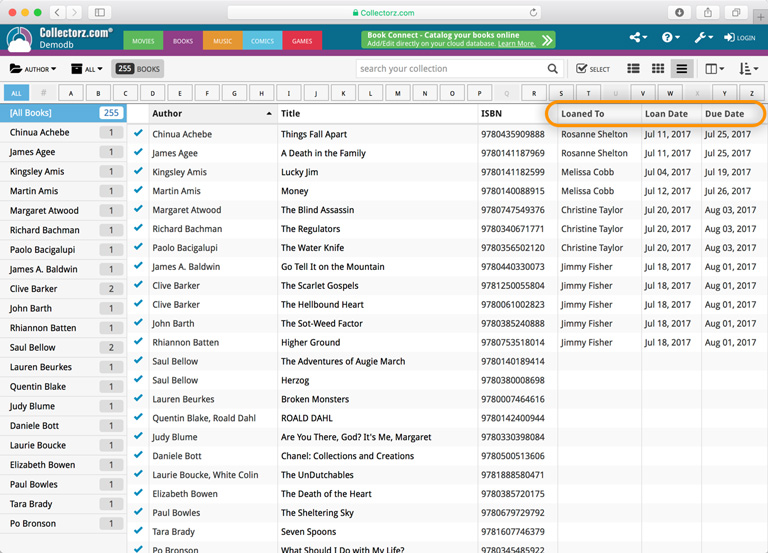
New in Book Connect: a really nice Loan Manager feature!
- Loan books and return books, by scanning their barcodes with CLZ Barry.
- Check outstanding loans and loan history in the Loan Manager
( Coming soon: sync loan information to the CLZ Books mobile app )
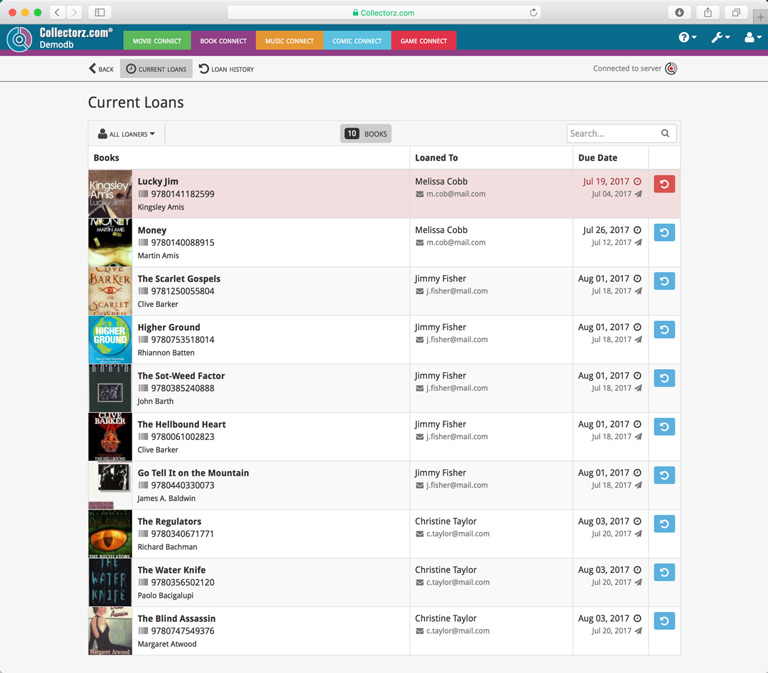
New:
- Added a new “All Books” folder with a back button to go back to your folders
Fixed:
- Barcode queue was lost when a crash occurred in the Add from CLZ Core screen.
- The “move to wish list” functionality in the Add from CLZ Core screen was not working.
New in Book Connect: Loan/Return books and a Loan Manager feature!
You can now loan books in Book Connect: just find and select a book (or select multiple with the Select tool), and click the “Loan” button at the top!
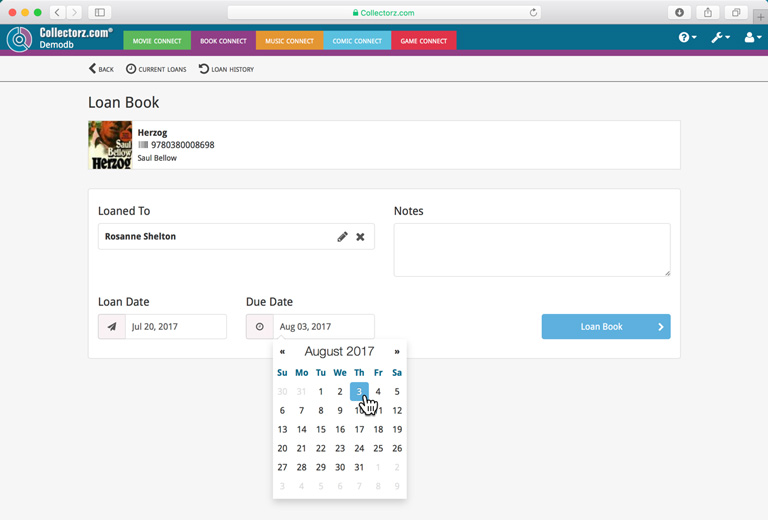
Loan Manager
Click the wrench icon, top right, and then Loan Manager to access the new Loan Manager where you can see all your loaned out items, and directly return them. Alternatively you can also use CLZ Barry to scan an ISBN of a book, find it in your outstanding loans, and return it.
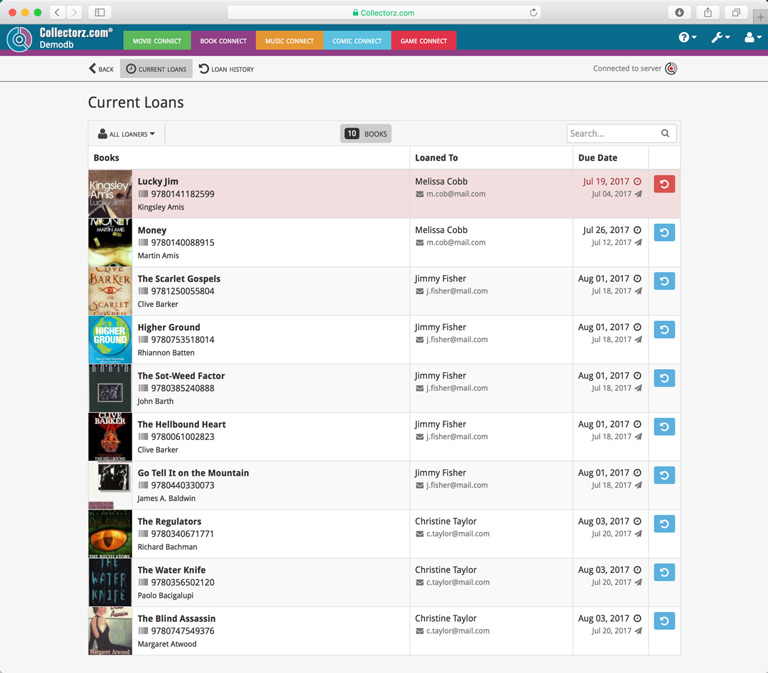
In the Loan Manager, you can click on a loaned item to modify the loan date, due date, return date, loaner and notes about the loan.
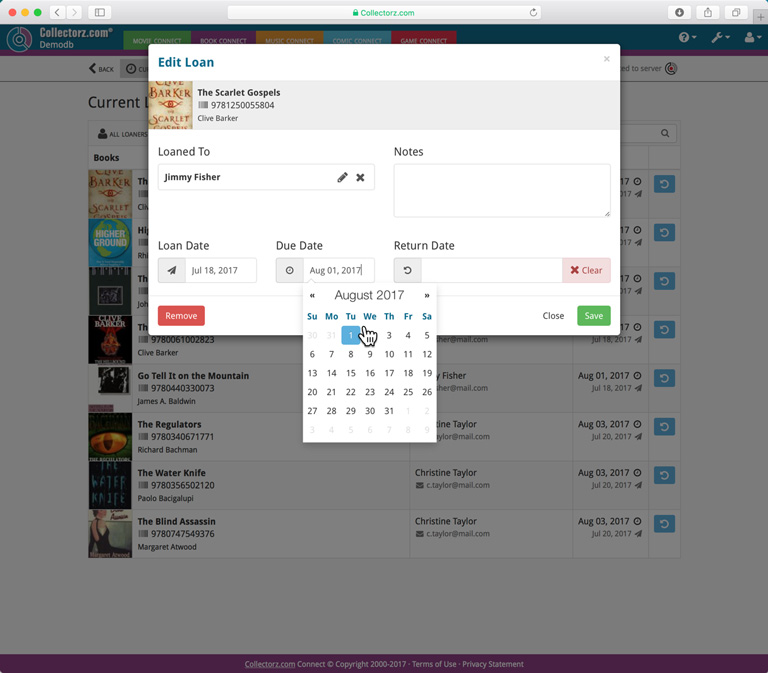
New:
- Loan books by selecting a couple in your list, or by viewing the details of a book, and then click “Loan” at the top.
- Return books straight from the loan manager or by scanning their ISBN barcodes with CLZ Barry.
- Check outstanding loans and loan history in the Loan Manager.
- Edit outstanding or returned loans by clicking on them.
All loan information can also be synced to Book Collector for Windows. We will also be adding the syncing of loan information to CLZ Books for iOS and Android and Book Collector for Mac.
v17.2: Now sync your Loan Information to CLZ Cloud / Book Connect!
Now sync your loan information to the CLZ Cloud
- Sync information about outstanding loans to the CLZ Cloud, directly visible in your CLZ Cloud viewer (just add the Loan columns to the list).
- Sync your loan history to the CLZ Cloud (only visible in Book Connect’s new Loan Manager)
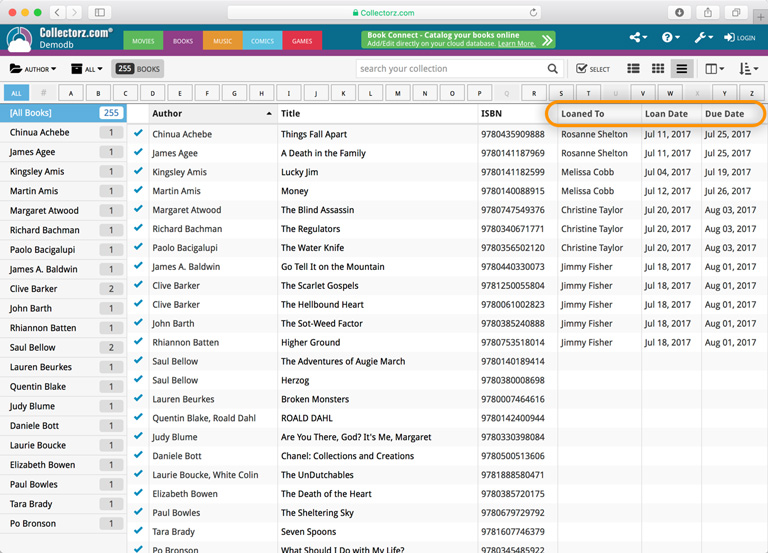
New in Book Connect: a really nice Loan Manager feature!
- Loan books and return books, by scanning their barcodes with CLZ Barry.
- Check outstanding loans and loan history in the Loan Manager
( Coming soon: sync loan information to the CLZ Books mobile app )
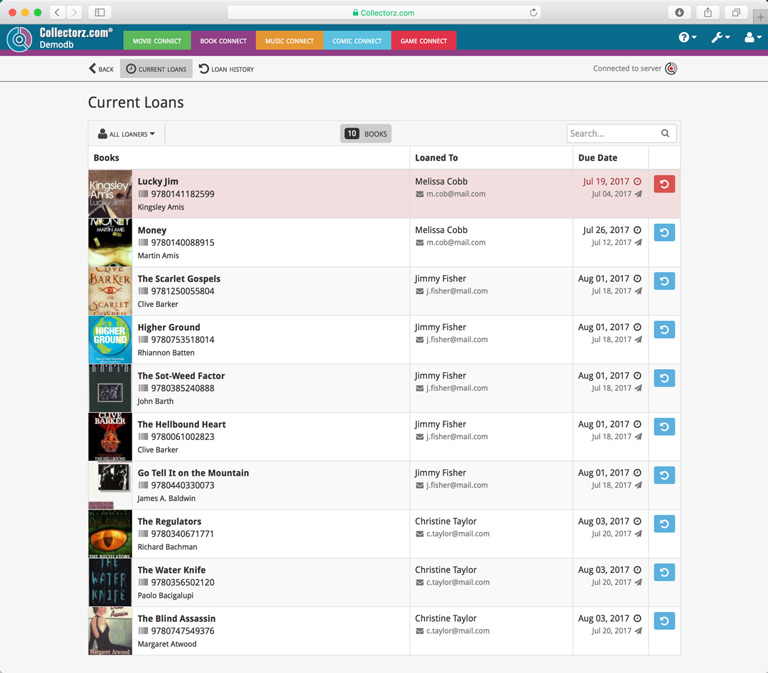
Other tweaks
- Add Books from Core: Search Results list is now loading/refreshing faster, especially for long lists.
- New option for CLZ Barry: Auto-Connect. When enabled, the built-in Buddy for Barry automatically connects to the server when you start the program or open the Add screen.
- The Expire Date of your Update Plan is now always visible in the lower right bottom of the main screen.
New:
- Added a new “All Books” folder with a back button to go back to your folders
New:
- After adding/editing a book, the app will now always find and show your last added book in your main screen.
- Main screen will now always remember navigation state, even after device reboot.
Fixed:
- Add auto screen not obeying the device’s rotation lock.
Book Connect and the CLZ Cloud for books have just been improved to better handle the sort names for your authors.
Plus, you can now actually edit your author entries to change the sort name and have more control over how your books are sorted!
Here’s what’s new:
- The cloud storage has been changed to allow each user to have their own sort names for their author entries (previously, author sort names were used from the Core).
- This also means that Author Sort Names now sync better between the desktop and mobile software.
- For Book Connect and CLZ Cloud, it fixes sorting differences between the folder panel and the book list panel.
- In Book Connect, you can edit your author entries (including their sort name) from the Edit Book screen and also straight from their entry in the author folder panel (using the little pencil icon, see screen shot below)
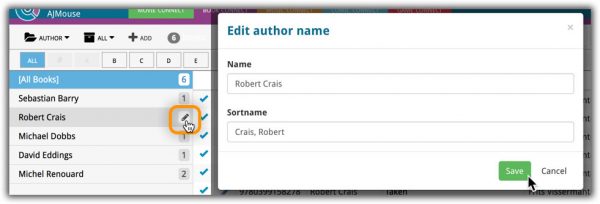
v17.1.2: New: Sort your author/title results with right mouse click
New:
- Add from CLZ Core:
- Right click the Author/Title results to sort on several fields.
Fixed:
- Add from CLZ Core:
- Copy/paste text in search box wouldn’t enable the search button.
- Link with CLZ Core:
- When linking a book with unrecognized ISBN it wasn’t possible to submit it to CLZ Core.
- Image open dialogs could crash the program when used a lot and browsing through thousands of images.
With all the sharing features we’re building we’ve now added a way for you to set a default view for your friends so they can browse your collection the way you want them to.
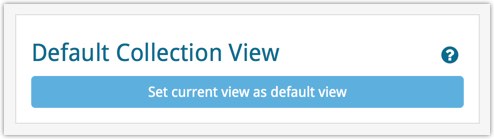
To set a default view for your friends:
Go to your CLZ Cloud / Connect page, login at the top right and set the columns, sorting and folder view you wish your friends see when they browse your collection.
Once you’re happy with the setup, choose Settings from the “wrench” icon menu top right. Then click the blue button “Set current view as default view” and you’re done! Anyone viewing your collection for the first time will now get the view you’ve just set for them.
New: Easier ways to share your collection or a single item with friends!
You can now quickly share your entire collection or one single item in your collection with anyone using the Share button at the top of your collection. You can share your collection or single item on Facebook, Twitter, via email or just copy a direct link using the Share icon top right.
Go to your cloud page, login at the top right, and use the Share icon at the top to begin:
Share entire collection
For your entire collection, make sure you’re on your Cloud / Connect page with all your items in view and then click the Share icon top right:
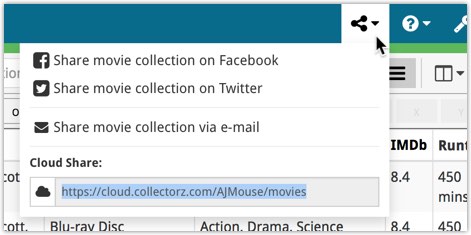
Share one single item
For one single item, click the item in your collection and then click the Share button at the top: