News & updates (page 45)
New view for the main screen: Card View
Next to List View, Images View and Cover Flow, we have added a Card View, a multi-column view with little info cards for each book, showing the main book details and a small cover thumbnail.

Fixed:
- Add Automatically: right click menu didn’t popup when there were no results showing
- Content View: Folder grouping on a field with inheritance didn’t take the inherited book values into account
It’s been a long time in the making, but it’s finally here:
CLZ Comics 4.0 for iOS!
Apart from several improvements to the Add Comic screen (see below), the 4.0 version contains an important change:
CLZ Comics for iOS is now free to download
Starting with version 4.0, CLZ Comics is free to download and starts with a limit of 100 comics.
New:Improved Add Comics screen
- Easily switch between Add methods (Title / Barcode / Manual).
- Re-designed search results with included cover images.
- Now add directly from results using quick-add buttons
(no more need to open the Preview Screen). - New black style for Preview Screen.
- Add by Barcode now automatically opens Camera Scan screen.
- Larger Camera Scan screen on iPad.
New view for the main screen: Card View
Next to List View, Images View and Cover Flow, we have added a Card View, a multi-column view with little info cards for each movie, showing the main movie details and a small cover thumbnail.

Fixed:
- Export to CLZ Movies: when decimal separator was set to ‘,’ the IMDB rating didn’t export properly
- Edit Movie: F6 to auto capitalize the movie title wasn’t working
- Update File Links: Episode image links are now also included
- Add Automatically: right click menu didn’t popup when there were no results showing
New view for the main screen: Card View
Next to List View, Images View and Cover Flow, we have added a Card View, a multi-column view with little info cards for each game, showing the main game details and a small cover thumbnail.

Fixed:
- Add Automatically: right click menu didn’t popup when there were no results showing
- Templates: Online https links didn’t open

New view for the main screen: Card View
Next to List View, Images View and Cover Flow, we have added a Card View, a multi-column view with little info cards for each album, showing the main album details and a small cover thumbnail.

Delete Orphaned Images
Clean up your hard-disk by deleting all unused cover images and thumbnails.
- This tool scans your configured Images Folder or database container to find all images
that are not linked to your current database file. - Browse the list of found orphaned images in List or Images View.
Check thoroughly to make sure these can all be deleted. - Finally, use the red “Delete Selected Images” button,
and all “checked” images will be removed from your computer.

New view for the main screen: Card View
Next to List View, Images View and Cover Flow, we have added a Card View, a multi-column view with little info cards for each book, showing the main book details and a small cover thumbnail.
“v16.0.1: Movie Collector V16: Quicksilver” is locked v16.0.1: Movie Collector V16: Quicksilver

New view for the main screen: Card View
Next to List View, Images View and Cover Flow, we have added a Card View, a multi-column view with little info cards for each comic, showing the main issue details and a small cover thumbnail.

New view for the main screen: Card View
Next to List View, Images View and Cover Flow, we have added a Card View, a multi-column view with little info cards for each movie, showing the main movie details and a small cover thumbnail.
New view for the main screen: Card View
Next to List View, Images View and Cover Flow, we have added a Card View, a multi-column view with little info cards for each album, showing the main album details and a small cover thumbnail.

Fixed:
- Add Automatically: right click menu didn’t popup when there were no results showing
- Main Screen: After adding album through add/link digital files the bread crumb wasn’t updated.
- Carbon + Quicksilver templates: musician images didn’t scale down to correct size
- Linking Albums: disc number will be shown in the queue when linking multi disc albums
It’s been a long time in the making, but it’s finally here:
CLZ Music 4.0 for iOS!
Apart from several improvements to the Add Album screen (see below), the 4.0 version contains an important change:
CLZ Music for iOS is now free to download
Starting with version 4.0, CLZ Music is free to download and starts with a limit of 100 albums.
New: Improved Add Albums screen
- Easily switch between Add methods (Artist & Title / Barcode / Manual).
- Re-designed search results with included cover images.
- New black style for Preview Screen.
- Add by Barcode now automatically opens Camera Scan screen.
- Larger Camera Scan screen on iPad
It’s been a long time in the making, but it’s finally here:
CLZ Games 4.0 for iOS!
Apart from several improvements to the Add Game screen (see below), the 4.0 version contains an important change:
CLZ Games for iOS is now free to download
Starting with version 4.0, CLZ Games is free to download and starts with a limit of 100 games.
New: Improved Add Games screen
- Easily switch between Add methods (Platform & Title / Barcode / Manual).
- Re-designed search results with included cover images.
- Now add directly from results using quick-add buttons
(no more need to open the Preview Screen). - New black style for Preview Screen.
- Add by barcode now automatically opens Camera Scan screen.
- Larger Camera Scan screen on iPad.
It’s been a long time in the making, but it’s finally here:
CLZ Books 4.0 for iOS!
Apart from several improvements to the Add Book screen, the 4.0 version contains an important change: CLZ Books for iOS is now free to download
Starting with version 4.0, CLZ Books is free to download and starts with a limit of 100 books.
New: Improved Add Books screen
- Easily switch between Add methods (Author & Title / ISBN / Manual).
- Re-designed search results with included cover images.
- New black style for Preview Screen.
- Add by ISBN now automatically opens Camera Scan screen.
- Larger Camera Scan screen on iPad
It’s been a long time in the making, but it’s finally here:
CLZ Movies 4.0 for iOS!
And: It’s a free update for everyone who already owns the app.
New main screen features:
- IMDB Rating now shown in movie lists.
- Sort your list by IMDb Rating.
- Use IMDB Rating as the folder field.
- Use Collection Status as the folder field.
Improved Add Movies screen
- Easily switch between Add methods (Title/Barcode/Manual).
- Re-designed search results with included cover images.
- Now add directly from results using quick-add buttons
(no more need to open the Preview Screen). - New black style for Preview Screen.
- Add by Barcode now automatically opens Camera Scan screen.
Now free to download, with a 100-movie limit
CLZ Movies is now free to try out and starts with a limit of 100 movies.
Find Image Online tool now uses Bing Image Search
The Find Image Online tool previously used Google Images to find images.
However, it turns out that on December 1, Google terminated the free Google Image Search API
that we were using, causing our Find Image Online functionality to stop working.
Google provides a new paid version of the Search API, but it is limited to max 10K searches per day.
With the amount of customers we have, we need at least 20K daily searches (600K per month!) 🙁
The solution: Switch to BING!
Microsoft also offers a paid Bing Image Search API and this one has no limits.
Or, to be more precise, they let us pay more for higher limits.
We immediately went to work and updated all our Windows and Mac programs
to use Bing Images for the Find Image Online tool instead.
Obviously, this generates considerable extra monthly costs (well over US $1,000),
but we have decided that we will NOT pass on these extra costs to our customers.
So here it is: the new Find Image Online, powered by Bing. Enjoy!

Fixed:
- Freezes at start up for some users, caused by the webcam detection.
Find Image Online tool now uses Bing Image Search
The Find Image Online tool previously used Google Images to find images.
However, it turns out that on December 1, Google terminated the free Google Image Search API
that we were using, causing our Find Image Online functionality to stop working.
Google provides a new paid version of the Search API, but it is limited to max 10K searches per day.
With the amount of customers we have, we need at least 20K daily searches (600K per month!) 🙁
The solution: Switch to BING!
Microsoft also offers a paid Bing Image Search API and this one has no limits.
Or, to be more precise, they let us pay more for higher limits.
Read more
Find Image Online tool now uses Bing Image Search
The Find Image Online tool previously used Google Images to find images.
However, it turns out that on December 1, Google terminated the free Google Image Search API
that we were using, causing our Find Image Online functionality to stop working.
Google provides a new paid version of the Search API, but it is limited to max 10K searches per day.
With the amount of customers we have, we need at least 20K daily searches (600K per month!) 🙁
The solution: Switch to BING!
Microsoft also offers a paid Bing Image Search API and this one has no limits.
Or, to be more precise, they let us pay more for higher limits.
We immediately went to work and updated all our Windows and Mac programs
to use Bing Images for the Find Image Online tool instead.
Obviously, this generates considerable extra monthly costs (well over US $1,000),
but we have decided that we will NOT pass on these extra costs to our customers.
So here it is: the new Find Image Online, powered by Bing. Enjoy!

Fixed:
- Freezes at start up for some users, caused by the webcam detection.
Find Image Online tool now uses Bing Image Search
The Find Image Online tool previously used Google Images to find images.
However, it turns out that on December 1, Google terminated the free Google Image Search API
that we were using, causing our Find Image Online functionality to stop working.
Google provides a new paid version of the Search API, but it is limited to max 10K searches per day.
With the amount of customers we have, we need at least 20K daily searches (600K per month!) 🙁
The solution: Switch to BING!
Microsoft also offers a paid Bing Image Search API and this one has no limits.
Or, to be more precise, they let us pay more for higher limits.
We immediately went to work and updated all our Windows and Mac programs
to use Bing Images for the Find Image Online tool instead.
Obviously, this generates considerable extra monthly costs (well over US $1,000),
but we have decided that we will NOT pass on these extra costs to our customers.
So here it is: the new Find Image Online, powered by Bing. Enjoy!

Fixed:
- Freezes at start up for some users, caused by the webcam detection.
Find Image Online tool now uses Bing Image Search
The Find Image Online tool previously used Google Images to find images.
However, it turns out that on December 1, Google terminated the free Google Image Search API
that we were using, causing our Find Image Online functionality to stop working.
Google provides a new paid version of the Search API, but it is limited to max 10K searches per day.
With the amount of customers we have, we need at least 20K daily searches (600K per month!) 🙁
The solution: Switch to BING!
Microsoft also offers a paid Bing Image Search API and this one has no limits.
Or, to be more precise, they let us pay more for higher limits.
We immediately went to work and updated all our Windows and Mac programs
to use Bing Images for the Find Image Online tool instead.
Obviously, this generates considerable extra monthly costs (well over US $1,000),
but we have decided that we will NOT pass on these extra costs to our customers.
So here it is: the new Find Image Online, powered by Bing. Enjoy!

Fixed:
- Freezes at start up for some users, caused by the webcam detection.

Webcam barcode scanning
Use your webcam as a barcode scanner, to add or find CDs by barcode.
- Scan barcodes with your webcam
Just use the live camera view to point your webcam at a barcode
and let our software detect the barcode that is in view. - Use the webcam scanner to add CDs by barcode
Pop-up the scan window and scan CD barcodes,
either using Direct Search or scanning into the Queue. - Or use it in the main screen to find albums by barcode
Scan a CD barcode while in the main screen,
to quickly search your local database by barcode. - Works best with auto-focus or manual-focus webcams
Fixed focus cameras will not work well (or at all).

Webcam barcode scanning
Use your webcam as a barcode scanner, to add or find comics by barcode.
- Scan barcodes with your webcam
Just use the live camera view to point your webcam at a barcode
and let our software detect the barcode that is in view. - Use the webcam scanner to add comics by barcode
Pop-up the scan window and scan comic barcodes,
either using Direct Search or scanning into the Queue. - Or use it in the main screen to find movies by barcode
Scan a comic barcode while in the main screen,
to quickly search your local database by barcode. - Works best with auto-focus or manual-focus webcams
Fixed focus cameras will not work well (or at all).

Webcam barcode scanning
Use your webcam as a barcode scanner, to add or find books by ISBN.
- Scan barcodes with your webcam
Just use the live camera view to point your webcam at a barcode
and let our software detect the barcode that is in view. - Use the webcam scanner to add books by barcode
Pop-up the scan window and scan ISBN barcodes,
either using Direct Search or scanning into the Queue. - Or use it in the main screen to find books by barcode
Scan an ISBN barcode while in the main screen,
to quickly search your local database by barcode. - Works best with auto-focus or manual-focus webcams
Fixed focus cameras will not work well (or at all).


Webcam barcode scanning
Use your webcam as a barcode scanner, to add or find movies by barcode.
- Scan barcodes with your webcam
Just use the live camera view to point your webcam at a barcode
and let our software detect the barcode that is in view. - Use the webcam scanner to add movies by barcode
Pop-up the scan window and scan DVDs or Blu-rays,
either using Direct Search or scanning into the Queue. - Or use it in the main screen to find movies by barcode
Scan a DVD or Blu-ray while in the main screen,
to quickly search your local database by barcode. - Works best with auto-focus or manual-focus webcams
Fixed focus cameras will not work well (or at all).

Webcam barcode scanning
Use your webcam as a barcode scanner, to add or find games by barcode.
- Scan barcodes with your webcam
Just use the live camera view to point your webcam at a barcode
and let our software detect the barcode that is in view. - Use the webcam scanner to add games by barcode
Pop-up the scan window and scan game barcodes,
either using Direct Search or scanning into the Queue. - Or use it in the main screen to find games by barcode
Scan a game barcode while in the main screen,
to quickly search your local database by barcode. - Works best with auto-focus or manual-focus webcams
Fixed focus cameras will not work well (or at all).
For better security, we have now moved both the Cloud and Connect websites to the HTTPS protocol, using so-called Extended Validation SSL certificates.
This SSL connection is indicated by the nice “green bar” in your address bar:
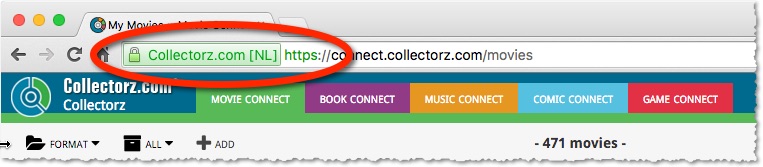
In the past 2 weeks, we have moved all 5 online media databases (movies, books, music, comics and games) to 5 new separate database servers.
This week, CLZ web developers Sven and Dion have further optimized these new servers to give you even better performance from Core, especially for title searches that have many results.
The fruits of their labour are now immediately noticeable in the ADD screens of your Connect software. Enjoy!






