What's new in CLZ Games?
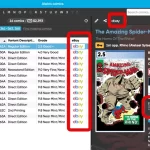 Two weeks ago, we introduced the new “Automatic eBay search links” in your CLZ Web software. After launch, we received quite a bit of feedback about this feature, both positive and… let me say… less positive 🙂
Two weeks ago, we introduced the new “Automatic eBay search links” in your CLZ Web software. After launch, we received quite a bit of feedback about this feature, both positive and… let me say… less positive 🙂
So we sat down, went over all feedback, and then came up with some tweaks to make everyone happy!
First, I have to repeat: this feature is OPTIONAL.
Most users love having the quick and easy access to eBay listings for their collectibles, either to:
- easily get a feel for an item’s value, by finding its Completed/Sold listings on eBay.
- easily find available copies on eBay, useful for your wish list items.
However, if you don’t see the value in this, if you don’t find this useful, then you can easily DISABLE this feature in the CLZ Web’s Settings screen, on the bottom right, under “eBay search links”.
 New in your CLZ Games Web software today:
New in your CLZ Games Web software today:
In the game details panel, to the right of the cover image, it now includes an automatically generated eBay search link, that lets you find eBay listings for that particular game.
This is a new feature we know many users will find useful, others may go “meh” and a small group of users may absolutely hate it 🙂
That is why this feature is optional. You can switch it OFF using the Settings screen.
Automatic eBay search links
These eBay links can be useful for two reasons:
- For the games you own: easily get a feel for a game’s value, by finding its’ Completed/Sold listings on eBay.
- For the games on your wish list: easily find available copies on eBay, for you to purchase.
Please note: the eBay links include our CLZ Partner ID, which means that we may earn a commission on any purchase you make after clicking the link.
 Three weeks ago, we did a huge “more compact design” update. Today, we are continuing with another update that improves the design, layout and performance of your game details panel.
Three weeks ago, we did a huge “more compact design” update. Today, we are continuing with another update that improves the design, layout and performance of your game details panel.
Here’s what has changed:
- Flexible layout: the layout now fully adapts to the width of your details panel.
- Fields moved: we moved some fields around, to make sure the most important fields are at the top. For example, the Index field has been moved down to the “Personal” block.
- New (or updated) Platform icons: Platform icons are now available for a lot more platforms and are now displayed on a white background to make them stand out more.
- Youtube trailers: trailer videos now show up as a video thumbnails that links to the video on the Youtube site. No more embedded videos, as these often did not work (embed not allowed) and made the details panel load very slow.
- Faster loading: the details panel now loads much faster, as it now delays the loading of the backdrop and because the trailer video is not embedded anymore
Catalog your Toys-to-Life figures: amiibo, Skylanders, Disney Infinity, etc…
 It’s live, the promised big update for your CLZ Games Web web-based software. You can now finally use the software to catalog your Toys-to-Life figures! The app comes with full support for:
It’s live, the promised big update for your CLZ Games Web web-based software. You can now finally use the software to catalog your Toys-to-Life figures! The app comes with full support for:
- amiibo
- Skylanders
- Disney Infinity
- Lego Dimensions
- Starlink
- Rumble U
- UB Funkeys
This has been quite a project. First, our content team has worked for many months to create our own Toys-to-Life database in Core, including images of both the loose figures and the boxes. Nicely grouped into series for easy cataloging and browsing. When that Core database was close to completion, the development team started on the online search engine, the Web software and the mobile apps. And today, we can finally release the big new updates and show it to you all!
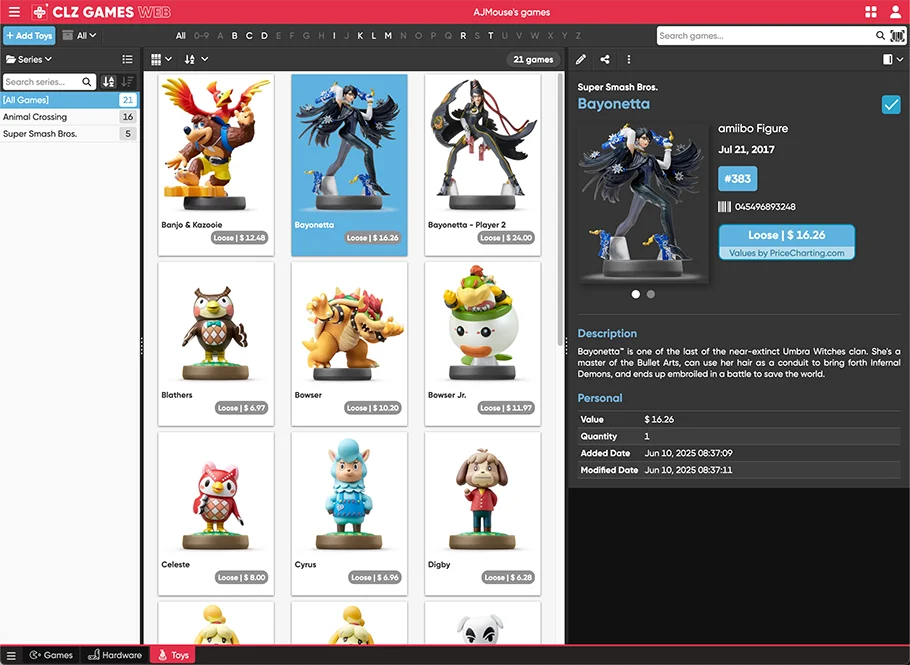
If you are into amiibo figures, or Skylanders or any other toy type, I am sure you will love this update.
Here’s what’s new:
v10.0: Catalog your Toys-to-Life figures: amiibo, Skylanders, Disney Infinity, etc…
 It’s live, CLZ Games v10.0! You can now finally use the app to catalog your Toys-to-Life figures! The app comes with full support for:
It’s live, CLZ Games v10.0! You can now finally use the app to catalog your Toys-to-Life figures! The app comes with full support for:
- amiibo
- Skylanders
- Disney Infinity
- Lego Dimensions
- Starlink
- Rumble U
- UB Funkeys
This has been quite a project. First, our content team has worked for many months to create our own Toys-to-Life database in Core, including images of both the loose figures and the boxes. Nicely grouped into series for easy cataloging and browsing. When that Core database was close to completion, the development team started on the online search engine, the Web software and the mobile apps. And today, we can finally release the big new updates and show it to you all!
If you are into amiibo figures, or Skylanders or any other toy type, I am sure you will love this update.
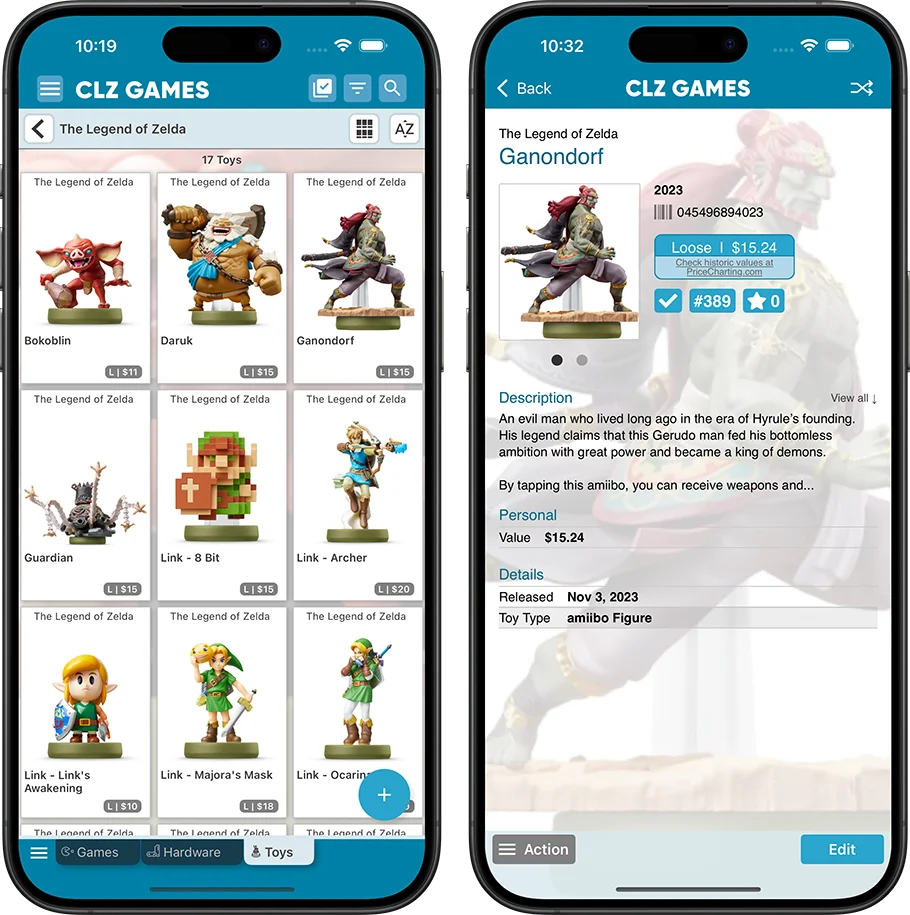
Here’s what’s new:
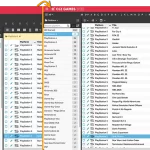 A huge update for your CLZ Games Web software today, which dramatically improves the look and usability:
A huge update for your CLZ Games Web software today, which dramatically improves the look and usability:
- A new, more compact, design and layout, so that you fit more data on screen
- Improved layout of the “game details” panel, with better support for back covers
This is a recommended security update:
- 2FA support: if you have 2FA enabled on your CLZ Account, the app will now ask you for the 2FA authenticator code when you log in to the app
- Several other changes to better secure your account
- New “Change email address” link in the CLZ Account screen
Fixed on Android:
- On startup, the collection tab-bar on startup could be blocked by Android navigation bar
 Adding games by scanning barcodes is THE most important feature of the app, so we will never stop trying to make the barcode scanner better and better 🙂
Adding games by scanning barcodes is THE most important feature of the app, so we will never stop trying to make the barcode scanner better and better 🙂
In today’s 9.5 update, we bring three improvements to the barcode scanner:
- Now reads barcodes much faster and in the entire camera screen!
- New scanning feedback shows where it “sees” a barcode
- New Type Barcode tab for manual barcode entry and support for external USB/BT scanners
 Today, a big update for your CLZ Games Web software.
Today, a big update for your CLZ Games Web software.
For this update, we have done a complete re-design of the Add Games screen. The 3 main goals here were to:
- Make it easier to find the actual game and release you own, when adding by Title
- Make the search results more compact and nicer looking
- Make it all fast and snappy
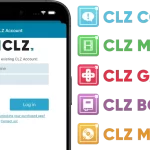 We have changed our company name!
We have changed our company name!
We were previously called “Collectorz.com”, but as everyone called us “CLZ”, we figured, let’s go with the flow and officially rename the company to just “CLZ”!
But that’s not all. This week also brings:
- a new company logo and styling
- a completely new website at clz.com (previously www.collectorz.com)
- new names for our web-based software, previously called Connect, now simply CLZ Comics Web, CLZ Movies Web, CLZ Games Web, etc…

And, the reason for today’s app update:
- a new app icon that fits the new CLZ styling
- the icon now supports light/dark/tinted device theming!
- new app logos and styling inside the app
![]()
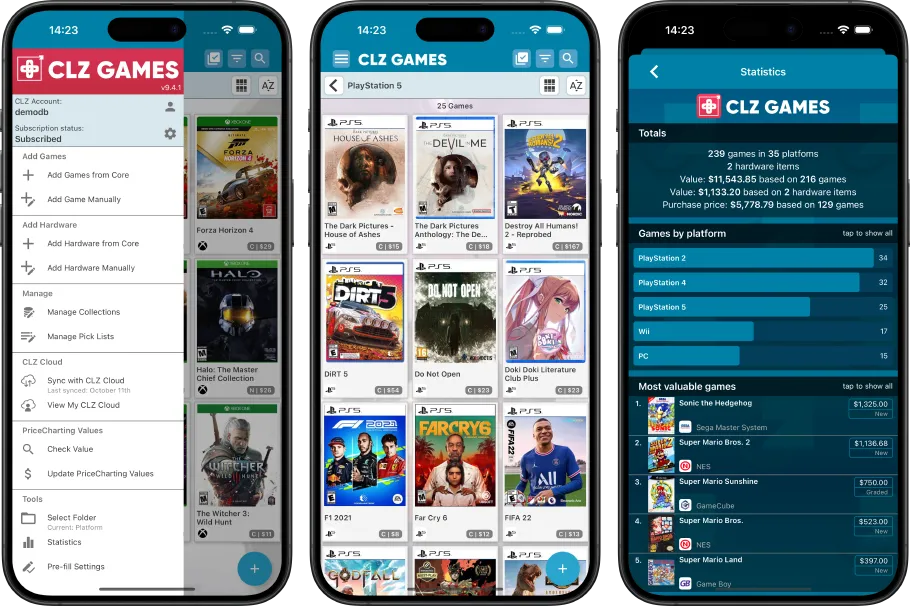
Fixed for iOS:
- iPad: Edit / Sort Settings screens were too small since iOS18
 A nice update for CLZ Games again, in which we did improvements to several areas of the app.
A nice update for CLZ Games again, in which we did improvements to several areas of the app.
- Re-design of the Sort Order screen
- New Date and Month folder options for all date fields
- Statistics: new look for Most Recent and Most Valuable top lists
 Today, a smart tweak to the “Title” tab of the Add Games screen that will save you a lot of typing.
Today, a smart tweak to the “Title” tab of the Add Games screen that will save you a lot of typing.
As you know, when you start typing in the Title box, the app always shows you a dropdown with 5 suggestions for the most popular matching games. Tap one of these to instantly select that game.
In this update, we added a new “Search for …” entry at the top of that dropdown, with a smart search suggestion. Basically it tries to “auto complete” what you are typing.
Tap that box to do a Title search on those words.
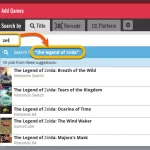 In today’s Game Connect update, a smart tweak to the “Title” tab of the Add Games screen that will save you a lot of typing.
In today’s Game Connect update, a smart tweak to the “Title” tab of the Add Games screen that will save you a lot of typing.
When you start typing in the Title box, it has always showed you a dropdown with 5 matching game suggestions to pick from. But in today’s update, we added a new “Search for …” entry at the top of that dropdown, with a smart auto-completed search suggestion.
Click that box (or hit down arrow on your keyboard, then Enter) to do a search for that auto-completed search term.
 This update to Game Connect brings a noteworthy enhancement to your barcode scanning feature. With a complete redesign of the “Unrecognized Barcode” screen, you can now easily add games to your collection even if a barcode is not recognized by the Add Games screen.
This update to Game Connect brings a noteworthy enhancement to your barcode scanning feature. With a complete redesign of the “Unrecognized Barcode” screen, you can now easily add games to your collection even if a barcode is not recognized by the Add Games screen.
Note that this Unrecognized Barcode screen not only makes your life easier, but also strengthens the CLZ Core!
 In the next few weeks, we will be revamping the Add Games screen. But instead of doing one big update with all changes, we will be working on this bit by bit, in several smaller updates.
In the next few weeks, we will be revamping the Add Games screen. But instead of doing one big update with all changes, we will be working on this bit by bit, in several smaller updates.
This week, we started the project with something that has needed a redesign for quite a while, the platform picker, that is, the tool for selecting the platform to search in. Previously a simple drop-down, we made the platform picker into a nice pop-up screen now, that lets you select your own favorite platforms to be listed at the top!
In today’s update, we improved the behaviour after searching using the search box top right.
Previously, when you selected a game from the “suggestions dropdown”, the software would take you to a separate full screen page showing the details of that game. This behaviour was a bit annoying as it would take you away from the main screen and you needed to click “Back” on the top left to get back to it. Also, the main screen would then show you the full collection again and would be scrolled back at the top again. Meh..
 A small update for your CLZ Games app today, in which we rectify a big mistake we make in version 9.0 (two mistakes in fact). Also, we improved the camera barcode scanner and introduced a new setting for customizing your app.
A small update for your CLZ Games app today, in which we rectify a big mistake we make in version 9.0 (two mistakes in fact). Also, we improved the camera barcode scanner and introduced a new setting for customizing your app.
Summary of today’s changes:
- Game values are back in the Add Games screen
- Check Values screen now accessible for “grandfathered” users too
- Faster camera barcode scanner for adding games by barcode
- New setting in Settings screen “Show Completed”
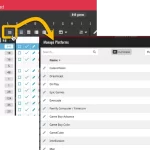 A big update for your Game Connect web-based software today, which is all about pick list fields.
A big update for your Game Connect web-based software today, which is all about pick list fields.
Pick list fields (and the pick lists behind them) are an important part of your game database. These are the fields in the Edit screen that let you pick from a list of possible values, with that list being fully configurable by you the user.
Examples of pick list fields are Location, Owner, Genres and Tags (both multi value pick list fields), but also Platform, Developer and Publisher.
Now, a lot of the questions we usually get about Game Connect are related to pick list fields and can usually be answered with:
“Just use the Manage Pick Lists screen”
Renaming Locations, Merging duplicate Genres, fixing series sort problems, fixing typos in Platform names, etc… it is all done in the Manage Pick Lists (MPL) screen. An important and powerful screen, but… not so easy to find if you don’t know where to look or don’t even know what to look for.
With today’s Connect update, we are making this a lot easier: We have improved the Manage Pick Lists screen itself AND made it more accessible / discoverable:
In short:
- Improved Manage Pick Lists (MPL) screen
- Easy access to the MPL screen right from the folder panel
- Refreshed Edit Comic screen, with better pick list fields and direct MPL access
v9.0: Improved Add by Title screen, Collection tabs, Check Value screen and more!
 Version 9 is here, a huge update for your CLZ Games app. In fact, it may even be the biggest update we ever did for CLZ Games, with many new features and several big improvements.
Version 9 is here, a huge update for your CLZ Games app. In fact, it may even be the biggest update we ever did for CLZ Games, with many new features and several big improvements.
On top of that, our content team has been working for months to check and correct game cover images, to make sure the cover image exactly matches the barcode (regular editions vs collector’s editions, US vs EU vs JP vs AU covers, etc…).
- Improved Adding Games by Title: big cover images for the various game editions (regional, collector’s editions, etc..), filter releases by Region (US, EU, JP, AU, etc.. )
- New collections tab-bar: switch between collections using tabs at the bottom
- New Check Value screen: quickly look up the value of a game, by scanning its barcode or searching by title (requires subscription!)
- Improved Update from Core: now lets you replace cover images with better ones from Core
- Better screens for dealing with “unrecognized barcodes”
- More platforms icons: more platforms now come with their own icons
Thanks to our translator Peter Stickler, the Connect web-based software is now available in Swedish!
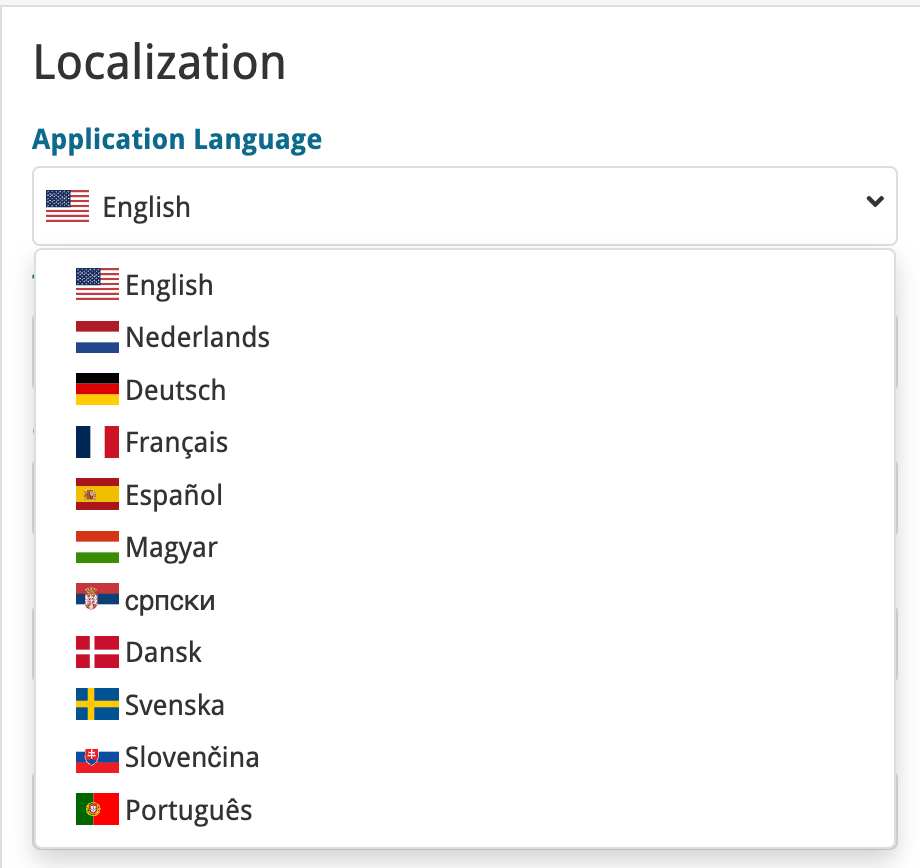
If you are interested in translating Connect to your language, let us know!
The main translations we are looking for at the moment are:
- Norwegian
- Italian
Thanks to our translator Frank Silas Kesia Jensen, the Connect web-based software is now available in Danish!
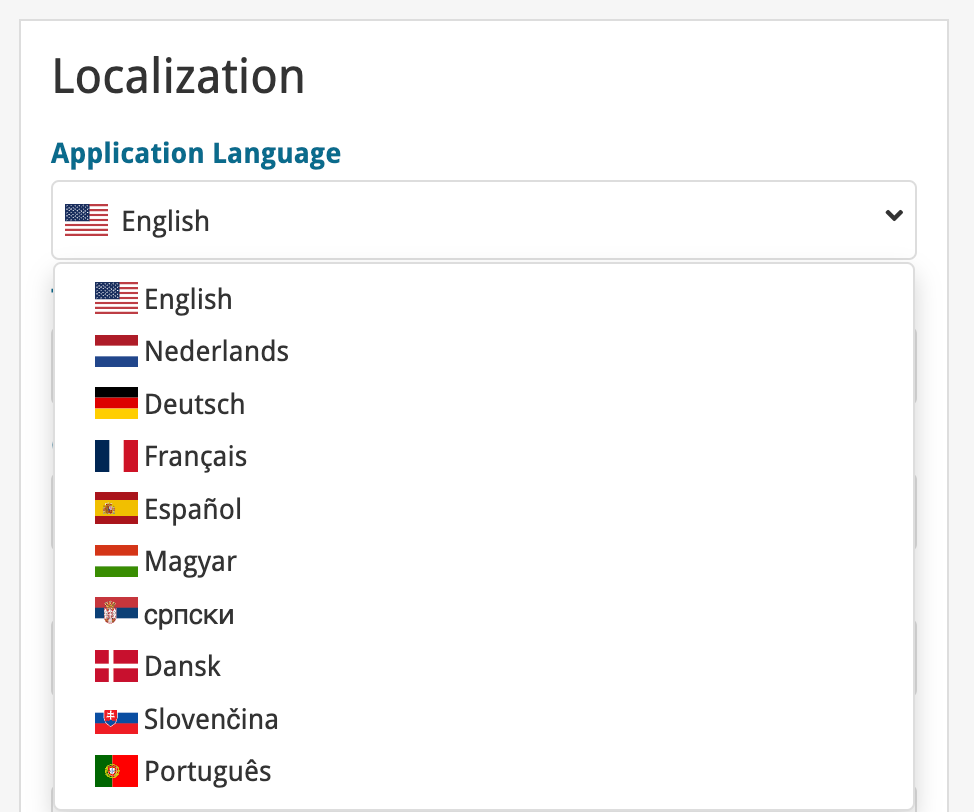
If you are interested in translating Connect to your language, let us know!
The main translations we are looking for at the moment are:
- Norwegian
- Swedish
- Italian
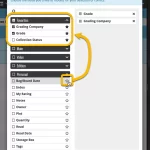 Here’s the latest results from our endeavour to improve the UI/UX of all Connect features and screens. Today, we made further improvements to both the “Manage Collections” tools and the new Edit Multiple tool.
Here’s the latest results from our endeavour to improve the UI/UX of all Connect features and screens. Today, we made further improvements to both the “Manage Collections” tools and the new Edit Multiple tool.
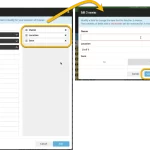 The Edit Multiple feature is an efficient tool for making changes to multiple (or all) of your database entries in one go. It has been part of the Connect web-based software for many years (since May 2015!). For the CLZ mobile apps, this “batch editing” ability was introduced much later, in July 2020.
The Edit Multiple feature is an efficient tool for making changes to multiple (or all) of your database entries in one go. It has been part of the Connect web-based software for many years (since May 2015!). For the CLZ mobile apps, this “batch editing” ability was introduced much later, in July 2020.
However, when we did that, we were forced to completely re-design the feature’s user interface, to make it work well on the small phone screen. And a strange thing happened: the UI/UX we ended up with, turned out be much better than the original Edit Multiple design of the Connect web-based software and the Collector desktop software 🙂
So today, we are bringing that new Edit Multiple setup to the Connect web-based software!
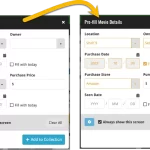 This update is all about the Pre-fill screen, you know, the screen that appears when adding items and lets you pre-fill fields while adding, like Location (= Storage Box for comics), Owner, Purchase Date/Store/Price, etc…
This update is all about the Pre-fill screen, you know, the screen that appears when adding items and lets you pre-fill fields while adding, like Location (= Storage Box for comics), Owner, Purchase Date/Store/Price, etc…
This Pre-fill screen was introduced in Dec 2020, with a fixed set of fields. Then a year later, in March 2022, it was made completely user configurable, so that *you* could choose which fields appeared on the screen.
This screen turned out to be a popular tool, but we’ve seen one problem with it:
Sometimes, users pre-fill a field for a specific movie (e.g. Purchase Price or Quantity), then forget to CLEAR it for the next items they add. Causing lots of items to be added with that same field set incorrectly.
So today, we are making another tweak to the Pre-fill screen:
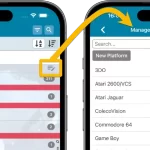 A lot of the questions we get about CLZ Games can usually be answered with:
A lot of the questions we get about CLZ Games can usually be answered with:
“Just use Manage Pick Lists”
Renaming Locations, Merging duplicate genres, fixing platform sort problems, fixing typos in formats, etc… it is all done in the Manage Pick Lists screen. An important and powerful screen, but… not so easy to find if you don’t know where to look or don’t even know what to look for.
With this update, we are trying to fix all that. We have made the screen much more accessible / discoverable AND we have made several improvements to the MPL screen itself.