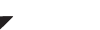What is a pull list?
This is the list of comics you know you’re gonna buy every month. Some stores offer pull list programs where they’ll set aside the comics for you each month to ensure you never miss any issues.
The Pull List tab in NCBD allows you to keep track of what is coming out from series you’ve put on the pull list. It’s somewhat of a “favorite” list.
Adding series to your pull list
Whenever viewing a Series in the Add Comics screen you can tap on the the star icons to add them to the Pull List.
How to view your Pull List:
- Tap the Add Comics button:
- Then go to the NCBD tab and tap “Pull List”
Need more help with this?
Don’t hesitate to contact us here.