News & updates (page 2)
It is Feb 28, so here’s the February 2025 edition of the CLZ Newsletter.
For the mobile apps, instead of diving headfirst into the next cool feature to build, we decided to take a step back and work on several maintenance builds to enhance device compatibility, security and performance.
When those are all completed, we’ve got two big updates planned for CLZ Books (automatic pricing!) and CLZ Games (ToysToLife support).
Read on below for more details about recent and upcoming updates.
For the CLZ Web software, web-developer Joe has done two nice feature updates for CLZ Comics Web (Hide Owned) and CLZ Movies Web (Unrecognized barcodes).
However, the re-design project that I announced earlier has been delayed a bit, as web-developer Sven needed to work on several server-side projects to support the recent and upcoming mobile app updates.
We expect to be back on the re-design soon though.
Today’s topics:
- CLZ mobile apps:
- All Android editions: Edge-to-edge support
- All: Security updates, with 2FA support
- Coming up, CLZ Books 10.2: Automatic book pricing / values
- Coming up, CLZ Games 10.0: Toys-to-Life support (Amiibo’s, Skylanders, etc..)
- Coming up, performance related updates.
- CLZ Web cloud-based software:
- CLZ Movies Web: Better screens for reporting “unrecognized barcodes”
- CLZ Comics Web: New: “Hide Owned” toggle on Add by Series tab
This is a recommended security update:
- 2FA support: if you have 2FA enabled on your CLZ Account, the app will now ask you for the 2FA authenticator code when you log in to the app
- Several other changes to better secure your account
- New “Change email address” link in the CLZ Account screen
Fixed on Android:
- On startup, the collection tab-bar on startup could be blocked by Android navigation bar
This is a recommended security update:
- 2FA support: if you have 2FA enabled on your CLZ Account, the app will now ask you for the 2FA authenticator code when you log in to the app
- Several other changes to better secure your account
- New “Change email address” link in the CLZ Account screen
Fixed on Android:
- On startup, the collection tab-bar on startup could be blocked by Android navigation bar
- Dark mode: buttons on ISBN keypad were invisible- Dark mode: buttons on ISBN keypad were invisible
 This was added to the mobile app a while ago, but never made it to the Web version yet. As of today it’s available for web too!
This was added to the mobile app a while ago, but never made it to the Web version yet. As of today it’s available for web too!
In the Add Comics by Series screen, you can now hide all issues that you already own, so that you can focus on your missing issues more easily.
Click the “Box” button at the top to “Hide Owned” comics, click it again to show all issues again.
This is a recommended security update:
- 2FA support: if you have 2FA enabled on your CLZ Account, the app will now ask you for the 2FA authenticator code when you log in to the app
- Several other changes to better secure your account
- New “Change email address” link in the CLZ Account screen
Fixed on Android:
- On startup, the collection tab-bar on startup could be blocked by Android navigation bar
 This is CLZ Alwin, writing this January 2025 newsletter from home!
This is CLZ Alwin, writing this January 2025 newsletter from home!
The entire CLZ team has been working fully remote since Jan 1 now and we’re doing great. We’re chatting over Slack and doing lots of Slack huddles and Google Meets when needed. And we have met for lunch with the whole team twice now!
Looking back at the releases for this month and the progress on long running projects, we’re just as productive as we were at the office, while enjoying more freedom and free time. So far so good!
The topics for today’s newsletter:
- CLZ mobile apps:
- CLZ Scanner 2.0: Better barcode scanning / OCR reader for ISBNs
- CLZ Music / Movies / Games: Better barcode scanning
- CLZ Web cloud-based software:
- CLZ Comics Web: Re-design of Pull List feature (and now called “NCBD”)
- CLZ Music Web: Add by Barcode: combine discs into multi-disc album
- Coming up: more “compact” look for CLZ Web
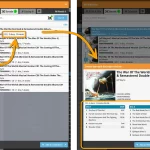 Today we bring you a nice improvement for Adding Albums by Barcode.
Today we bring you a nice improvement for Adding Albums by Barcode.
Sometimes, when you scan the barcode of a multi-disc album, you only find the discs listed separately in the results. Annoying, because you of course want one album entry, with multiple discs. And now you can!
You can now checkbox the found discs to combine them int a multi-disc album! You can do so by clicking on the little < dropdown icon to "show all the found discs", and checkbox the discs you wish to include in your multi-disc album: Read more
 Today is New Comic Book Day, so the perfect day to release the new NCBD feature for your trusted Add Comics screen! We bring you a completely redesign of the Pull List tab, you know, the rightmost tab of Add Comics. At the same time, we are renaming the tab to “NCBD” as we figured that this was a better fit of what the feature does, especially after today’s complete redesign.
Today is New Comic Book Day, so the perfect day to release the new NCBD feature for your trusted Add Comics screen! We bring you a completely redesign of the Pull List tab, you know, the rightmost tab of Add Comics. At the same time, we are renaming the tab to “NCBD” as we figured that this was a better fit of what the feature does, especially after today’s complete redesign.
Here’s what’s new:
- In the Add Comics screen, the fourth tab is now called “NCDB” (previously “Pull List”)
- Navigate over weeks with next/previous arrows, or click on the week/date for a dropdown
- Release list now directly shows the issues, as a Card View with big images
- Click on an issue to see all its variants
- New: filter by “#1’s” to show all #1 issues (so all new series)
- Sort issue list by Popularity or Alphabetically
To try the new NCDB tool for yourself, open the Add Comics screen, then choose the 4th tab called “NBCD”!
 Adding games by scanning barcodes is THE most important feature of the app, so we will never stop trying to make the barcode scanner better and better 🙂
Adding games by scanning barcodes is THE most important feature of the app, so we will never stop trying to make the barcode scanner better and better 🙂
In today’s 9.5 update, we bring three improvements to the barcode scanner:
- Now reads barcodes much faster and in the entire camera screen!
- New scanning feedback shows where it “sees” a barcode
- New Type Barcode tab for manual barcode entry and support for external USB/BT scanners
 Adding movies by scanning barcodes is THE most important feature of the app, so we will never stop trying to make the barcode scanner better and better 🙂
Adding movies by scanning barcodes is THE most important feature of the app, so we will never stop trying to make the barcode scanner better and better 🙂
In today’s 9.6 update, we bring three improvements to the barcode scanner:
- Now reads barcodes much faster and in the entire camera screen!
- New scanning feedback shows where it “sees” a barcode
- New Type Barcode tab for manual barcode entry and support for external USB/BT scanners
 Adding albums by scanning barcodes is THE most important feature of the app, so we will never stop trying to make the barcode scanner better and better 🙂
Adding albums by scanning barcodes is THE most important feature of the app, so we will never stop trying to make the barcode scanner better and better 🙂
In today’s 9.5 update, we bring three improvements to the barcode scanner:
- Now reads barcodes much faster and in the entire camera screen!
- New scanning feedback shows where it “sees” a barcode
- New Type Barcode tab for manual barcode entry and support for external USB/BT scanners
 Today, a big update for your CLZ Games Web software.
Today, a big update for your CLZ Games Web software.
For this update, we have done a complete re-design of the Add Games screen. The 3 main goals here were to:
- Make it easier to find the actual game and release you own, when adding by Title
- Make the search results more compact and nicer looking
- Make it all fast and snappy
 Today, a big update for your CLZ Movies Web software.
Today, a big update for your CLZ Movies Web software.
For this update, we have done a complete re-design of the Add Movies screen. The 3 main goals here were to:
- Make it easier to find the actual movie and release you own, when adding by Title
- Make the search results more compact and nicer looking
- Make it all fast and snappy

Today, a big update for your CLZ Comics Web software.
For this update, we have done a complete re-design of the Add Comics screen. The 3 main goals here were to:
- Make it easier and faster to navigate when adding comics by Series
- Make the search results more compact and nicer looking
- Make it all fast and snappy
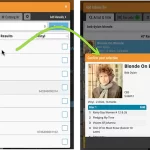 A nice update for your CLZ Music Web software today.
A nice update for your CLZ Music Web software today.
We improved the Add Albums screen to make it more compact, better looking and a bit snappier to use.
On top of that, the process for combining discs into multi-disc albums is much better now.
Here’s what’s new:
- Search results now show the number of discs
- The Preview panel on the right has been replaced with a nice and quick “Confirm” popup, that just slides in from the bottom.
- Improved process of combining discs into a multi-disc album
A small update for your CLZ Books Web software today.
We improved the Add Books screen to make it more compact, better looking and a bit snappier to use.
The main change is that the Preview panel on the right has been replaced with a nice and quick “Confirm” popup, that just slides in from the bottom.
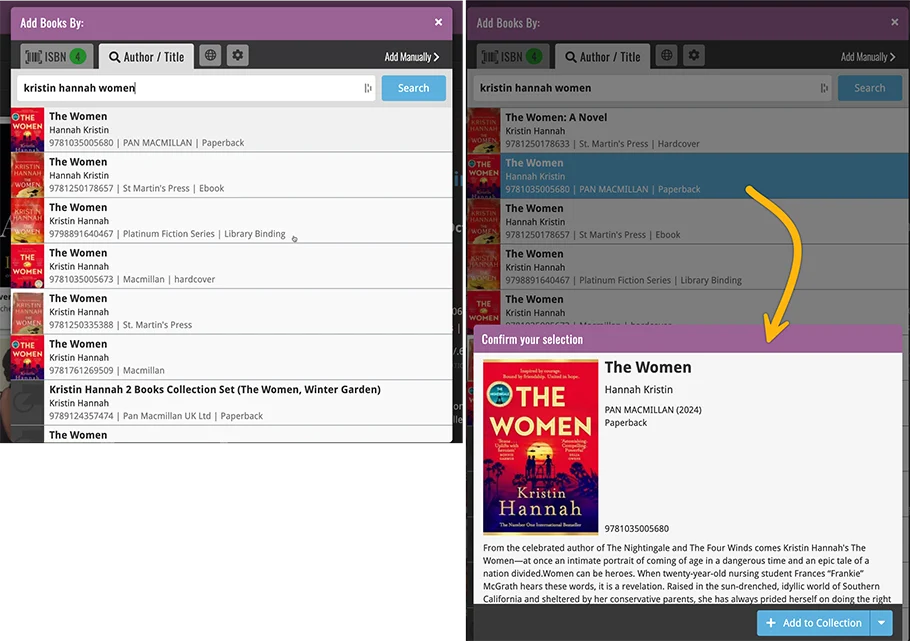
 A week ago, we released the huge v10.0 update for CLZ Comics, in which we introduced a new super easy (and super fun!) way to add comics:
A week ago, we released the huge v10.0 update for CLZ Comics, in which we introduced a new super easy (and super fun!) way to add comics:
Add Comics by just scanning the cover!: Take a picture of the cover and the app will instantly show you matching covers from our CLZ Core online database. Tap the one you want to add it. Quick, easy and fun.
Today, in version 10.1, we’re taking the next step, by bringing the cover scanning feature to your Check Value screen!
 Version 10.0 is here, with one HUGE new feature:
Version 10.0 is here, with one HUGE new feature:
Add Comics by just scanning the cover!
No need to scan barcodes, no need to search by series title.
Just take a picture of your book and the app will recognize it!
 As we announced on our social channels earlier, CLZ Comics v10.0 is coming soon. And today, we can finally reveal what the big v10 feature will be:
As we announced on our social channels earlier, CLZ Comics v10.0 is coming soon. And today, we can finally reveal what the big v10 feature will be:
Adding Comics by scanning the cover!
In version 10, we are introducing a new way to find comics in our CLZ Core and then add them.
- No need to scan the barcode
- No need to type series title or issue number
- Just take a picture of the cover and bam!
The app will show the matching comics from our Core!
 CLZ Books version 10 is here! And this big update is all about adding books by ISBN.
CLZ Books version 10 is here! And this big update is all about adding books by ISBN.
Here’s what’s new in the Add Books screen:
- Scan screen now also “reads” actual ISBN numbers using OCR
- New scanning feedback shows where it “sees” a barcode or ISBN number
- Now quickly detects ISBN barcodes and ISBN number in entire scan screen
- Faster online ISBN lookups for most ISBNs
- New “Type ISBN” tab: enter ISBNs manually, use external barcode scanner
Sneak Preview: CLZ Books 10.0 – Add books by reading ISBN numbers with OCR
 A big v10.0 update is coming up for your CLZ Books app within 2 weeks, so here’s a Sneak Preview!
A big v10.0 update is coming up for your CLZ Books app within 2 weeks, so here’s a Sneak Preview!
CLZ Book 10.0 will bring a vast improvement to the Add Books by ISBN feature!
Previously the scan screen could only scan ISBN barcodes, but v10 will also “read” ISBN numbers that are printed on the book using OCR (Optical Character Recognition).
 It “has come to our attention”… that many users did not like the new app icon we introduced in version 9.10, as it resulted in Advice, Apathy, Annoyance, Anger and even Aggression 🙁
It “has come to our attention”… that many users did not like the new app icon we introduced in version 9.10, as it resulted in Advice, Apathy, Annoyance, Anger and even Aggression 🙁
And after reading all user comments, we must agree, we indeed messed up there. Sorry !!!
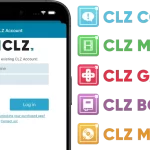 Big changes this week, as we have changed our company name!
Big changes this week, as we have changed our company name!
We were previously called “Collectorz.com”, but as everyone called us “CLZ”, we figured, let’s go with the flow and officially rename the company to just “CLZ”!
But that’s not all. This week also brings:
- a new company logo and styling
- a completely new website at clz.com (previously www.collectorz.com)
- new names for our web-based software, previously called Connect, now simply CLZ Comics Web, CLZ Movies Web, CLZ Games Web, etc…
- new app icons for all CLZ apps!
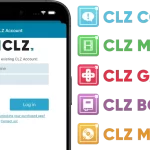 We have changed our company name!
We have changed our company name!
We were previously called “Collectorz.com”, but as everyone called us “CLZ”, we figured, let’s go with the flow and officially rename the company to just “CLZ”!
But that’s not all. This week also brings:
- a new company logo and styling
- a completely new website at clz.com (previously www.collectorz.com)
- new names for our web-based software, previously called Connect, now simply CLZ Comics Web, CLZ Movies Web, CLZ Games Web, etc…
- new app icons for all CLZ apps!
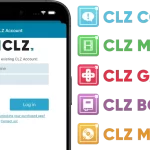 We have changed our company name!
We have changed our company name!
We were previously called “Collectorz.com”, but as everyone called us “CLZ”, we figured, let’s go with the flow and officially rename the company to just “CLZ”!
But that’s not all. This week also brings:
- a new company logo and styling
- a completely new website at clz.com (previously www.collectorz.com)
- new names for our web-based software, previously called Connect, now simply CLZ Comics Web, CLZ Movies Web, CLZ Games Web, etc…
- new app icons for all CLZ apps!