News: all updates for our software and apps
[CLZ News] New “NCBD” tool and better scanner for CLZ Comics / Two improvements for Game Connect’s Add screen
 This is the CLZ News for July 2024, brought to you by CLZ Alwin.
This is the CLZ News for July 2024, brought to you by CLZ Alwin.
TWO big updates for the Add Comics screen of the CLZ Comics mobile app this month, one a complete re-design and rename of an existing feature (Pull List tab is now called “NCBD”), the other a change that is hardly even visible, but has huge benefits (smarter barcode scanner).
And.. we’ve got another Add screen update coming up next week!
For the Connect web-based software, we’re also focussing on improvement of the Add screen, starting with 2 small Game Connect tweaks this month, but with several other Add screen improvements coming up for Game, Movie and Comic Connect next week.
Then, there’s our endeavours for the mobile apps, to try and reach a bigger audience, by replacing our “free 7-day trial” with a “100-item free mode”.
The short story is “it failed big time” 🙁 We are back to our tried and tested “free 7-day trial”. Read on below for the long story.
The CLZ Content Team has been busy too. The comic guys Rowdy, Justin and Taco got swamped with huge NCBD’s in the past few weeks, combined with a flood of SDCC exclusives (still working to get the last ones covered).
Martin and Kelvin have been focussing on the barcode coverage of our Core for Games, so adding more barcodes and the correct cover images for them. Our Core is now recognizing over 99% of game barcodes worldwide!
Finally, we are still enjoying building big Lego projects together. After building the Lego Barad-dûr tower, we also finished the Avengers Tower!
Next up, the Hulkbuster 🙂
Today’s topics:
- CLZ Core mobile apps:
- CLZ Comics 9.4: Re-design of Pull List feature (and now called “NCBD”)
- CLZ Comics 9.5: Improved barcode scanner, no more AUTO/EXT toggle!
- CLZ mobile apps: back to “7-day free trial”, no more “free mode”
- Connect web-based software:
- Game Connect: New platform picker in Add Games screen
- Game Connect: re-design of “Unrecognized Barcode” screen
- CLZ Core updates:
- Core for Games: “Check Covers” project, 94.4% cloud coverage!
- Core for Movies: “Check Covers” project, 72.0% cloud coverage!
- Core for Comics: New Comic Book Day summary
- Building the Lego Avengers Tower!
- Come join the Club CLZ forum (4,200 members now!)
CLZ mobile apps
CLZ Comics 9.4: Re-design of Pull List feature (and now called “NCBD”)
In this update, the Pull List tab of the Add Comics screen was renamed to “NCBD”, as we figured it was a better fit for what the feature does, especially after the complete re-design. Here’s what’s new:
- Easier navigation over the weeks with the next week / previous arrows next to the week heading. Or if you prefer the old way, just tap the heading to select from a dropdown of all available weeks.
- The release list now directly shows all new issues, as a Card View with big images
- Issues that have multiple variants are shown as a stack of comics, indicating the number of available variants. Tap the issue to see all variants.
- New: filter by “#1’s” to show all #1 issues (so all new series)
- Sort the issue list by Popularity or Alphabetically
Check out lots of NCBD screenshots here

CLZ Comics 9.5: Improved barcode scanner, no more AUTO/EXT toggle!
Version 9.5 brings one change that is hardly even visible in the app, but with big advantages: we have enhanced the camera barcode scanner to better deal with barcodes that have a 2 digit or 5 digit “extension”. (As you may know, scanning this barcode extension is essential, as that part tells the app what the issue number and variant is!)
What’s new when scanning comic barcodes?
After scanning the first part of the barcode, the camera scanner now uses our vast CLZ Core online barcode database to do quick checks whether it should expect an extension or not. And if Core says there should be one, it “tries harder” to actually find and scan it.
This new built-in smartness eliminates the need for the AUTO/EXT toggle in the scan screen, so that is now gone! No more need to toggle EXT mode off when scanning TPBs or older comics. Just point the camera at the barcode and the scanner will work it out. Easy!
BTW: of course the new smarter scanner is not only used when adding comics, but also when using Check Value by barcode and when finding a comic in your own database by barcode!
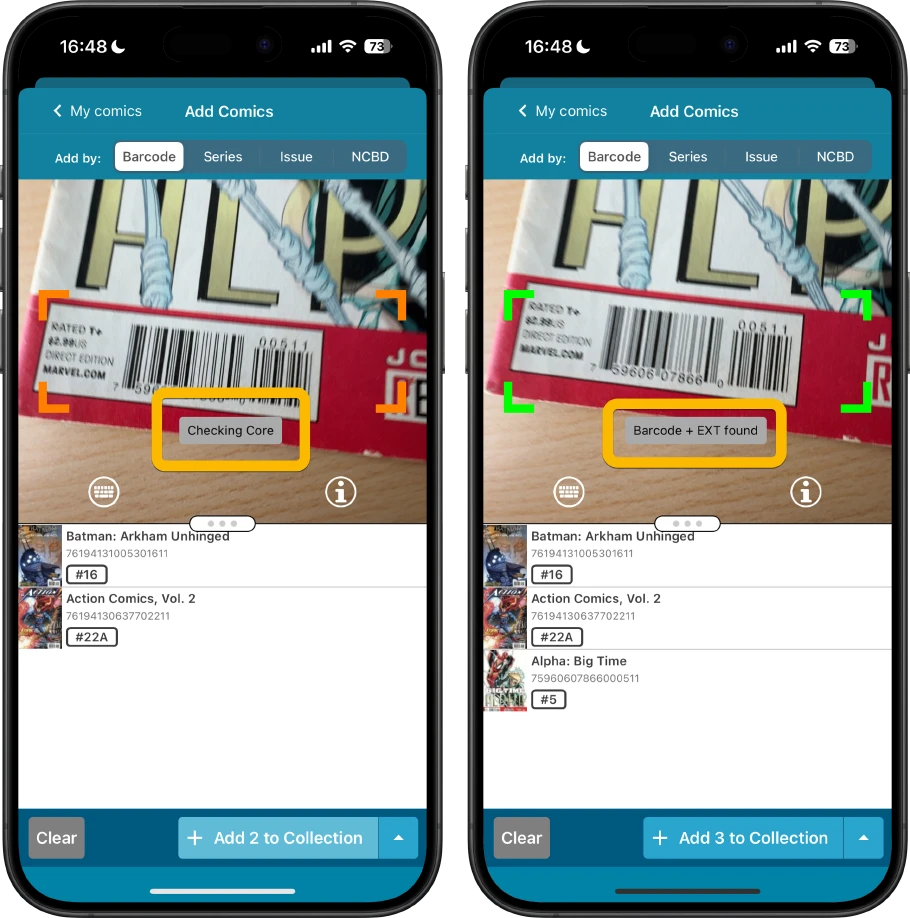
Back to “7-day free trial”, no more “free mode”
Many ideas we come up with here at the office work out reasonably well, sometimes after a few iterations. But it is rare that an idea fails so hard as this one did. Here’s the long story:
Since 2019, all 5 CLZ mobile apps have been paid subscription apps, with a free 7-day trial. This has worked well, but we are always looking to improve, to optimize things.
So in an attempt to reach a bigger audience with our apps, we came up with the idea of replacing the “free 7-day trial” with a “100-item free mode”.
This idea behind the “free mode” was two-fold:
- For small collectors, who own less than 100 movies, books, music albums, or video games, or less than 250 comic books, the app basically would be free to use. Hopefully attracting LOTS of users to the app, who would also “spread the word”.
- Then, for users with big collections like you, it would be a way to try the app with 100 collectibles before they subscribe, without the pressure of having to decide within 7 days.
Sounds good in theory, but it failed big time. Free Mode went live early June. Results were bad from the start. The free mode was hardly attracting any of the “small collector” audience we wanted to reach. Also, and more importantly, the 100-item trial was doing very poorly in converting the big collectors to paid subscribers.
During the next 8 weeks (!!!), we tried everything we could think of to make it work, by optimizing the app store listing, by tweaking the apps themselves, by changing our marketing message, by changing our communication to trial users, etc….
Alas, nothing worked, so last week we changed all CLZ mobile apps back to the tried and tested 7-day trial. And instantly, the amount of daily new subscribers picked up again… phew, back in business!
In the end, this turned out to be an expensive experiment, but at least we learned a lot about what works or not. We won’t stop trying to optimize things though 🙂
BTW: don’t worry, if you started the Free Mode while it was there, that will stay active for you in your account, even if you change phones!
Connect web-based software
Game Connect: New platform picker in Add Games screen
Our first update in our bigger project of revamping the Add Games screen, something that has needed a redesign for quite a while:
The “platform picker””, that is, the tool for selecting the platform to search in.
Previously a simple drop-down, we made the platform picker into a nice pop-up screen now, with the following new features:
- Search box at the top for quickly finding a platform.
- Your favorite platforms are at the top, for quick selecting.
- Tap the “star” icons on the right to mark a platform as a favorite.
Check out some Platform Picker screenshots here
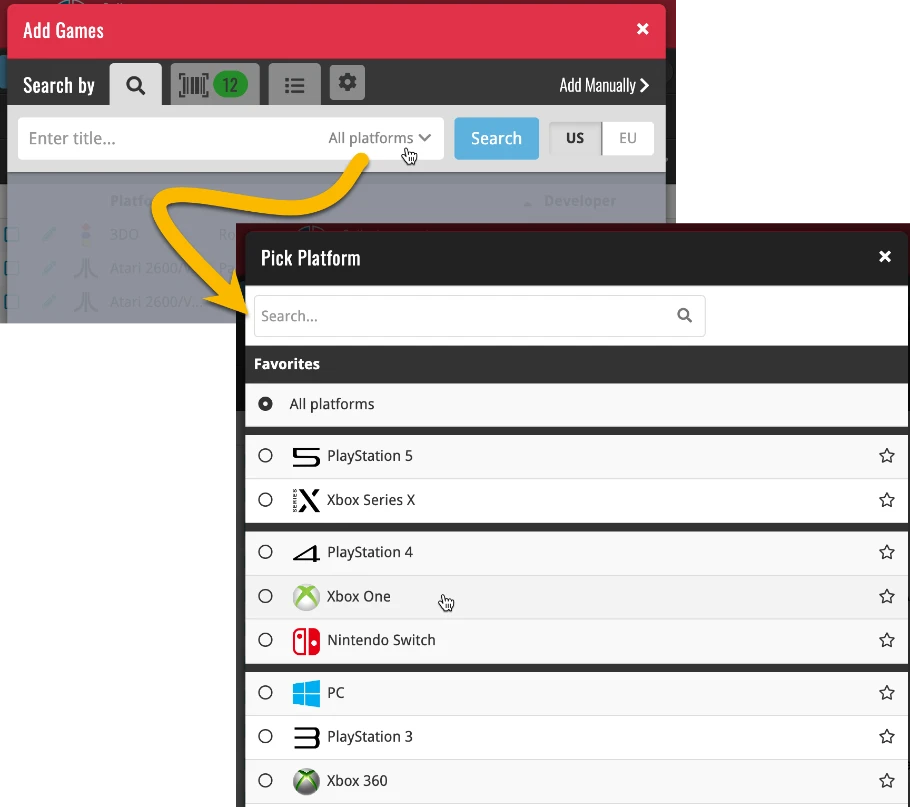
Game Connect: re-design of “Unrecognized Barcode” screen
This is the 2nd update of the Add Games revamping: a completely new version of the Unrecognized Barcode screen.
When you scan a barcode that in not found in our CLZ Core online game database (yet), you are presented with the “Unrecognized Barcode” screen. This screens serves two purposes:
- It helps you add the game to your database anyway
- And… it instantly adds the barcode to Core!
In the past weeks, Connect developer Joe has completely rewritten the “Unrecognized Barcode” screens, to:
- make it clearer and easier to use
- let you select the correct cover image from a Google Images search!
Check out some Unrecognized Barcode screenshots here
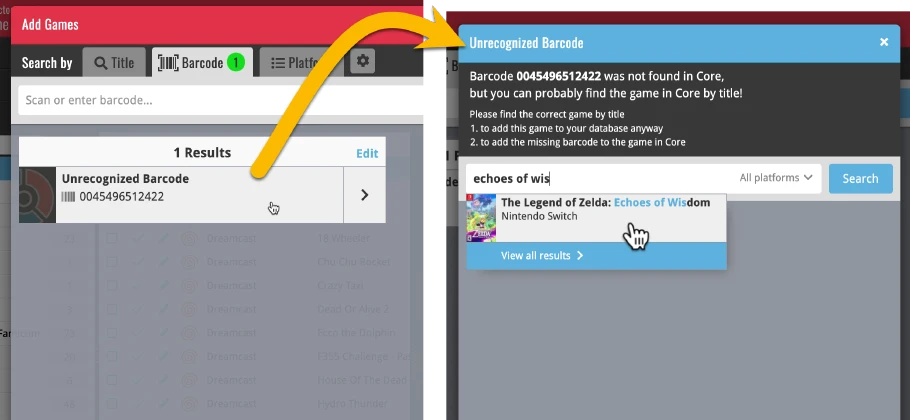
CLZ Core updates:
Core for Games: “Check Covers” project, 94.4% cloud coverage!
Closing in on the end goal here, maybe 3 more months to go? Currently working on finalizing all PlayStation platforms, last one remaining is the OG PS1.
We are currently at a Cloud Coverage of 94.4%, meaning that for an average game collection, at least 94.4% percent of cover images should be the correct image for that barcode.
Core for Movies: “Check Covers” project, 72.0% cloud coverage!
Mr Nightshift, our CLZ Senno, is still checking and replacing thousands of DVD and Blu-ray cover images each week. The Cloud Coverage for movies is at 72.0% now.
Core for Comics, New Comic Book Day summary: 2,214 new releases!
Five New Comic Book Days this month! Our CLZ content team added 2,547 new comic books to our Core!
Check out this month’s NCBD posts on Club CLZ:
- NCBD week 27: 428 releases
- NCDB week 28: 470 releases
- NCDB week 29: 463 releases
- NCDB week 30: 758 releases
- NCDB week 31: 428 releases
You can find all past NCBD posts on our Club CLZ forum here.
Building the Lego Avengers Tower!
Two months ago, as an experiment, we started building a big Lego project at the office: the Barad-dûr tower, with 5.471 bricks. We enjoyed that so much that after completing the tower, we immediately started on our next build, also a tower: the Lego Avengers tower!
Check out the pictures of the Avengers Tower build here, with all CLZ team members pitching in.
But… we already finished that one too!
Next up: the Hulkbuster! (4,049 bricks)
Come join the Club CLZ forum (4,200 members now!)
Our CLZ CLZ forum has over 4,200 members now and a lot of daily activity. Lots of supports questions (and answers!), usage discussions and many reports about errors and missing entries in our Core online databases (all instantly resolved by our content team).
You can find the Club CLZ forum website at https://club.clz.com. You can use the forum using any web-browser, on your computer, on your tablet or on your phone. And, for easy access, you can install it on your phone as an app too!
Just click the link above (or enter club.clz.com in your browser’s address bar) to browse around a bit, see what’s going on. Then if you want to join a discussion or post a question yourself, sign up for an account.
How to sign up for a Club CLZ account
To sign up for Club CLZ, go to club.clz.com with your browser, then click the Sign Up button top right and create an account.
Note: on small phone screens, the Sign Up button is not visible. In that case, just tap the Log In button, then tap the link that says “Create your account”.
Important: you cannot log in to Club CLZ with your existing CLZ account. You actually have to create a separate account for Club CLZ!
Hope to see you on Club CLZ soon!