News: all updates for our software and apps
[CLZ News] CLZ mobile apps: new 100-item “Free Mode” / Progress updates on our Core projects / Lego Barad-dûr tower
 It’s me again, CLZ Alwin, with your CLZ News for June 2024.
It’s me again, CLZ Alwin, with your CLZ News for June 2024.
Big changes for the CLZ mobile apps this month, as we replaced the 7-day trial with a 100-item “Free Mode”. Maybe not that interesting for you as an existing user, but then again, it *could* be. Read on below!
The implementation of the Free Mode took most of the time of the dev team this month, so only one other update went live, a cool new way to search comics in Comic Connect.
Of course, our 6-man Content Team (Rowdy, Martin, Justin, Taco, Kelvin and Senno) has been working full-time on our Core online databases. Their first priority always is the adding of all weekly new releases. When that’s done, they’ve always got some big projects going on, to improve the quality and completeness of the existing Core database.
Don’t worry, there’s time for fun too! We started building Lego projects at the office 🙂 First up was a big one: the Lego Barad-dûr tower!
Today’s topics:
- CLZ mobile apps: New “Free Mode” for small collectors
- Comic Connect: Search box top right now allows “Issue Search”
- Still coming up: CLZ Comics 9.4, with completely revised Pull List features
- CLZ Core updates:
- Core for Games: “Check Covers” project, 92.2% cloud coverage!
- Core for Movies: “Check Covers” project, 62.8% cloud coverage!
- Core for Comics: New Comic Book Day summary
- Building the Lego Barad-dûr tower!
- Come join the Club CLZ forum (4 thousand members now!)
CLZ mobile apps: New “Free Mode” for small collectors
Since 2019, all 5 CLZ mobile apps have been paid subscription apps, with a 7-day free trial. This has worked well, but we wanted to try something else, to see if we could reach a bigger audience with our apps.
So earlier this month, we replaced the 7-day free trial with a 100-item “Free Mode” (250-item for comics).
This Free Mode has two functions:
- On the one-hand, for users with big collections, like you, it is a way to try the app with 100 collectibles before they subscribe, without the pressure of having to decide within 7 days.
- Then for small collectors, who own less than 100 movies, books, music albums, or video games, or less than 250 comic books, the app basically becomes free to use, with all functionality, for as long as they like.
What’s in it for you, as an existing CLZ user?
If you are already subscribed to the CLZ mobile app for your main collection, then this may not be that interesting to you. But here’s some things to consider:
- Maybe you have a second, smaller collection that you can now start cataloging for free? For example, if you use CLZ Comics for your huge comic collection, but also have a small collection of video games, then you now can catalog those for free with CLZ Games.
- Got friends or family members with a small collection? Tell ’em to download CLZ for free!
- Are you in an online community (FB, reddit, Discord?) with like-minded collectors? Let them know how much you like CLZ and that CLZ is now free to use up to 100 movies, 100 books, 100 music albums, 100 video games or 250 comics.
Not using the CLZ mobile app yet? Then now is the time to try it for free!
Already using our web-based or desktop software on your computer, but not the CLZ mobile app yet? Then now is the time to try it for free, at your leisure.
Just search for “CLZ” in the App Store or Play Store on your mobile device and download the app. Start it, log in, then Sync with CLZ Cloud to download some of your cloud data (up to the Free Mode limit).
Play around a bit, see how you like having your data with you on the go! See what it looks like and to try some of the folder, sorting and search features.
Of course, once you subscribe, the free mode limit is removed, and you can sync your full collection to the app!
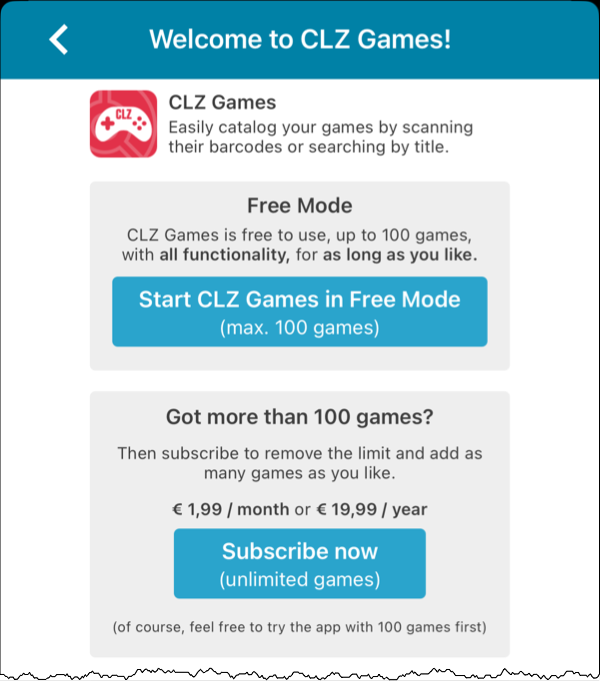
Comic Connect: Search box top right now allows “Issue Search”
Last month, we added a new way to quickly find an issue in your database using the “sniper button“. But this month, we introduced a 2nd way to quickly find an issue in your collection:
The second new way to find a specific issue is integrated into the regular search box top right. That search box now lets you enter a series title AND issue number. (similar to the way the Issue tab works in the Add Comics screen).
For example, search for “amazing 361” and you will get all issues #361 of series that match “amazing”. Which will obviously instantly give you Amazing Spider-man, Vol.1, issue 361.
Looking for, say, Batman Adventures #12 ? Just search for “batman 12” and it will give you all issues #12 of batman related series, probably offering BA12 quite near the top of the results list.
Also, if there’s exactly one result, it will instantly take you to the details page for that comic!
Go here for some Issue Search screenshots

Still coming up: CLZ Comics 9.4, with completely revised Pull List features
Ehm… yes, this was supposed to be live by now. But it isn’t 🙂 Sorry!
We have been too busy tweaking the mobile apps in relation to the Free Mode… But, it’s very close now. Next week?
The Pull List tab in the Add Comics screen is THE place in the app to check out each week’s new comic releases. The pull list feature has already seen several iterations over the years, but still… we are going to push it further in version 9.4.
Quick preview of what’s new: easier navigation, Card View with big cover images, grouped by issue number, easier switching between weeks and… this feature will be renamed to “NCBD”, to better fit its purpose.
CLZ Core updates:
Core for Games: “Check Covers” project, 93.7% cloud coverage!
Kelvin and Martin are still pushing on here. The main focus is on finishing all PS2 game cover images at the moment. But as you know, PS2 is huge… 4,870 games listed, with a total of 25 thousand different barcodes!
We are currently at a Cloud Coverage of 93.7%, meaning that for an average game collection, at least 93.7% percent of cover images should be the correct image for that barcode.
Core for Movies: “Check Covers” project, 67.8% cloud coverage!
CLZ Senno, our main cover checker for movies, is working the nightshift to continue replacing DVD and Blu-ray covers with better ones.
The Cloud Coverage for movies is at 67.8% now.
Core for Comics, New Comic Book Day summary: 2,214 new releases!
In May we had 5 NCBDs in one month, with a total of 2,138 releases. But this June, with only 4 NCBDs, the total number of releases was even more:
our CLZ content team added 2,214 new comic books to our Core!
Check out this month’s NCBD posts on Club CLZ:
- NCBD week 23: 488 releases
- NCDB week 24: 548 releases
- NCDB week 25: 617 releases
- NCDB week 26: 561 releases
You can find all past NCBD posts on our Club CLZ forum here.
Building the Lego Barad-dûr tower!
Most of the CLZ team members love building Lego projects in their spare time. So we decided to a big build together, at the CLZ HQ:
The Lego Barad-dûr tower, 40 bags of bricks for 40 build stages, a total of 5,471 bricks!
The CLZ team has been taking turns building this huge tower and we finished it in about 10 days.
Here’s a picture diary of the team building Sauron’s tower.
Next project: the Lego Avengers Tower! Follow our build here

Come join the Club CLZ forum (4 thousand members now!)
Our CLZ CLZ forum just reached 4 thousand members and a lot of daily activity. Lots of supports questions (and answers!), usage discussions and many reports about errors and missing entries in our Core online databases (all instantly resolved by our content team).
You can find the Club CLZ forum website at https://club.clz.com. You can use the forum using any web-browser, on your computer, on your tablet or on your phone. And, for easy access, you can install it on your phone as an app too!
Just click the link above (or enter club.clz.com in your browser’s address bar) to browse around a bit, see what’s going on. Then if you want to join a discussion or post a question yourself, sign up for an account.
How to sign up for a Club CLZ account
To sign up for Club CLZ, go to club.clz.com with your browser, then click the Sign Up button top right and create an account.
Note: on small phone screens, the Sign Up button is not visible. In that case, just tap the Log In button, then tap the link that says “Create your account”.
Important: you cannot log in to Club CLZ with your existing CLZ account. You actually have to create a separate account for Club CLZ!
Hope to see you on Club CLZ soon!