Software and app updates released in 2023 (page 7)
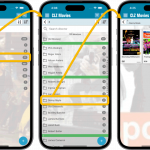 A huge update for your CLZ Movies mobile app today, which introduces a powerful feature for browsing and filtering your movie collection: using multiple levels of folders.
A huge update for your CLZ Movies mobile app today, which introduces a powerful feature for browsing and filtering your movie collection: using multiple levels of folders.
Previously, it was only possible to use one level, so either Format folders OR IMDb rating folders OR Seen it folders OR Location folders, etc… But starting with this version, you can use nested folders, so for instance, use IMDb Rating folders, then within each IMDb rating folder have Seen it folders.
Read more
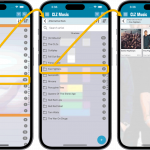 A huge update for your CLZ Music mobile app today, which introduces a powerful feature for browsing and filtering your music collection: using multiple levels of folders.
A huge update for your CLZ Music mobile app today, which introduces a powerful feature for browsing and filtering your music collection: using multiple levels of folders.
Previously, it was only possible to use one level, so either Artist folders OR Format folders OR Genre folders OR Location folders, etc… But starting with this version, you can use nested folders, so for instance, use Genre folders, then within each genre folder have Artist folders.
Read more
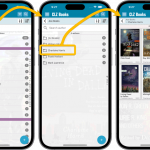 A huge update for your CLZ Books mobile app today, which introduces a powerful feature for browsing and filtering your book collection: using multiple levels of folders.
A huge update for your CLZ Books mobile app today, which introduces a powerful feature for browsing and filtering your book collection: using multiple levels of folders.
Previously, it was only possible to use one level, so either Author folders OR Publisher folders OR Subject folders OR Location folders, etc… But starting with this version, you can combine folder options, so for instance, use Publisher folders, then within each publisher folder have Author folders.
Read more
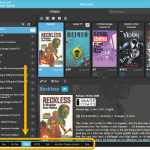 A nice update for all Connect users who use multiple collections, especially for those who have a LOT of collections.
A nice update for all Connect users who use multiple collections, especially for those who have a LOT of collections.
New in this re-design:
- Single row tab-bar. No more lost screen estate caused by multiple rows of tabs.
- Got more tabs than fit on screen? Scroll the bar horizontally.
- Or use the next/prev buttons on the right to jump page by page.
- Alternatively, click the menu icon on the bottom left to pick a collection from a menu.
- The menu also provides quick access to the Manage Collections screen.
- Drag tabs to change their order.
- Double click a tab to rename a collection.
Read more
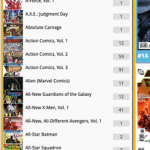 In the CLZ Comics mobile app the Series list has always been a special case folder option, not showing the regular textual folder entries, but instead a nice layout with the cover art of the first or last issue.
In the CLZ Comics mobile app the Series list has always been a special case folder option, not showing the regular textual folder entries, but instead a nice layout with the cover art of the first or last issue.
So we decided to bring that same look to the Series folder panel in Comic Connect:
Read more
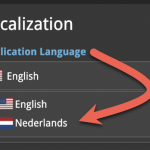 This is CLZ Alwin, with the April 2023 edition of the CLZ Newsletter.
This is CLZ Alwin, with the April 2023 edition of the CLZ Newsletter.
This month, we were finally able to go live with a huge project: the localization of our Connect web-based software in other languages (other than English). The first language is live now and I guess you won’t be surprised it is Dutch, our own native language :-). More coming soon!
Also, we have embarked on a new mission this month, something we have been postponing for many years: the ability to add/edit and sync custom lists for Cast, Crew, Creators and Characters for our movie and comic tools! More info below.
Here’s the news for April 2023 and an updated What’s Cooking list:
- New in April 2023:
- Connect is now available in Dutch!
- Comic Collector 23.6: New report after Updating Key Info
- Youtuber Mystic shows how he is using CLZ Games
- What’s Cooking?:
- Multi-level folders for the CLZ mobile apps
- Comic Connect: new look for the Series folders
- Connect: re-designed collection tab-bar
- Connect/Cloud: editable/syncable Cast, Crew, Creator and Character lists!
Read more
 A big project our web-dev team has been focused on the past few months is making our Connect web-based software available into other languages. A huge project that consists of:
A big project our web-dev team has been focused on the past few months is making our Connect web-based software available into other languages. A huge project that consists of:
- Making the software translatable, basically ensuring that ALL UI text is retrieved from a translation database.
- Creating a nice and easy web-based CMS tool that translators can log in to and translate text, preview in Connect, etc…
- Doing the actual translations of all UI texts.
And today we can finally show the first results: Connect is now available in Dutch!
Read more
Yesterday, Youtuber Mystic (over 700 thousand subscribers) featured our CLZ Games app in a video where he is cataloging his games and checking their values.
Fixed:
- Several small Add Screen stability issues
v23.0.3: Improved Add Screen stability and Sorting / Details Panel fixes
Fixed:
- Several small Add Screen stability issues
- Sorting problems for certain fields
- Details panel would not show Chorus in specific cases
Fixed:
- Sorting problems for certain fields
- Several small Add Screen stability issues
Fixed:
- Sorting problems for certain fields
- Several small Add Screen stability issues
Fixed:
- Sorting problems for certain fields
- Several small Add Screen stability issues
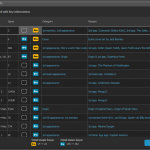 Introduced in November 2021, the Update Key Info tool is one the biggest and most popular features of the Comic Collector software. It automatically gives you crucial information about your collection, that is, which of your comics are major keys, which ones are minor keys. Of course, it also tells you why, for example: first appearances of characters, deaths, cameo appearances, first team appearances, origins, iconic cover art, etc…
Introduced in November 2021, the Update Key Info tool is one the biggest and most popular features of the Comic Collector software. It automatically gives you crucial information about your collection, that is, which of your comics are major keys, which ones are minor keys. Of course, it also tells you why, for example: first appearances of characters, deaths, cameo appearances, first team appearances, origins, iconic cover art, etc…
However, since we introduced this feature, one of the most requested improvements has become:
“After updating my key info, I would like to see WHICH comics were updated and WHAT has changed.”
Read more
Fixed:
- Adding Albums by CDID didn’t allow you to select multiple results and add them “as multi-disc album” anymore.
- The alphabet bar wasn’t working correctly for albums with multiple artists where the name started with a number.
- Dark Skin: In the Folder panel, we’ve made the barchart color a bit brighter.
- In the Pre-fill popup you could not select an “empty” item for pick lists.
- Sorting your list by date wasn’t always working properly.
- The program will now ask you if you’re sure you want to overwrite an existing file when using “Export to XML” or “Save Database As” (this was already working for other export/save options).
Fixed:
- Add Movies screen: When adding “by IMDb”, the result list always kept the last searched IMDb result.
- Dark Skin: In the Folder panel, we’ve made the barchart color a bit brighter.
- In the Pre-fill popup you could not select an “empty” item for pick lists.
- Sorting your list by date wasn’t always working properly.
- The program will now ask you if you’re sure you want to overwrite an existing file when using “Export to XML” or “Save Database As” (this was already working for other export/save options).
Fixed
- When using “Update Value” on a game, it would sometimes grab the wrong value (e.g. loose+box while you asked for loose+manual)
- Dark Skin: In the Folder panel, we’ve made the barchart color a bit brighter.
- In the Pre-fill popup you could not select an “empty” item for pick lists.
- Sorting your list by date wasn’t always working properly.
- When using “Export to XML” or “Save Database As” the program will check if the file already exists.
Fixed:
- Update from Core Settings: The “Variant Description” field would reset to “leave as is” after restarting the program.
- Edit Screen: The “grader notes” field will now resize in height when you resize the edit screen.
- Edit Screen: when adding “local other files” on Links tab, and selecting multiple files in one go, it would just add multiple copies of the same file.
- Dark Skin: In the Folder panel, we’ve made the barchart color a bit brighter.
- In the Pre-fill popup you could not select an “empty” item for pick lists.
- Sorting your list by date wasn’t always working properly.
- When using “Export to XML” or “Save Database As” the program will check if the file already exists.
Fixed:
- Add Books screen could give an “Access Violation” error in 32-bits mode.
- When searching for a pseudonym of an author using the search (top right) in your main screen, hitting Enter would not produce the right results.
- Edit Screen: The “Signed By” field now grows in height when resizing it.
- Edit Screen: when adding “local other files” on Links tab, and selecting multiple files in one go, it would just add multiple copies of the same file.
- Dark Skin: In the Folder panel, we’ve made the barchart color a bit brighter.
- In the Pre-fill popup you could not select an “empty” item for pick lists.
- Sorting your list by date wasn’t always working properly.
- When using “Export to XML” or “Save Database As” the program will check if the file already exists.
[CLZ News] CLZ Scanner support for Windows / New look for slabbed comics
 On this last day of the month, let me (Alwin) give you an overview of this month’s releases, in the March 2023 edition of the CLZ newsletter.
On this last day of the month, let me (Alwin) give you an overview of this month’s releases, in the March 2023 edition of the CLZ newsletter.
This month was all about the full roll-out of our new “CLZ Scanner” barcode scanner app and about a cool new look for slabbed comics in our comic tools:
- New in March 2023::
- 5 updates for the desktop software with support for our new CLZ Scanner app
- New look for slabbed comics and 3 new slab related fields for all comic tools
- What’s cooking?
- Multi-level folders for the CLZ mobile apps
- Translations for the Connect web-based software
- Two-factor authentication on CLZ Accounts
Read more
V23.2: Now supports our new CLZ Scanner barcode scanner app
 As announced last weekend, here it is, Game Collector version 23.2 for Windows, with full support for our new CLZ Scanner barcode scanner app!
As announced last weekend, here it is, Game Collector version 23.2 for Windows, with full support for our new CLZ Scanner barcode scanner app!
And as indicated earlier, support for the old CLZ Barry scanner app has now been removed.
Also new in this version: Improved support for barcodes that were used over multiple series.
What is CLZ Scanner?
The aptly-named “CLZ Scanner” is a barcode scanner app, nothing more, nothing less. It is an app that you use on your phone to scan barcodes and then instantly send those scanned barcodes to the Add Games screen of the Game Collector software running on your computer. From there, you can then easily and comfortably add the scanned games to your computer software.
CLZ Scanner replaces the old CLZ Barry app.
Read more
v23: Now supports our new CLZ Scanner barcode scanner app
 As announced last weekend, here it is, Music Collector version 23 for Windows, with full support for our new CLZ Scanner barcode scanner app!
As announced last weekend, here it is, Music Collector version 23 for Windows, with full support for our new CLZ Scanner barcode scanner app!
And as indicated earlier, support for the old CLZ Barry scanner app has now been removed.
Also new in this version: Improved support for barcodes that were used over multiple series.
What is CLZ Scanner?
The aptly-named “CLZ Scanner” is a barcode scanner app, nothing more, nothing less. It is an app that you use on your phone to scan barcodes and then instantly send those scanned barcodes to the Add Music screen of the Music Collector software running on your computer. From there, you can then easily and comfortably add the scanned albums to your computer software.
CLZ Scanner replaces the old CLZ Barry app.
Read more
v23.5.2: Fix for “Access Violation” error in Add Comics screen
Fixed:
- An “Access Violation” error could pop up when switching from the “Series” tab to the “Barcode” tab in the Add Comics screen!
v23.2: Now supports our new CLZ Scanner barcode scanner app
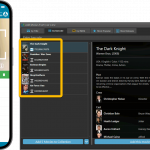 As announced last weekend, here it is, Movie Collector version 23.2 for Windows, with full support for our new CLZ Scanner barcode scanner app!
As announced last weekend, here it is, Movie Collector version 23.2 for Windows, with full support for our new CLZ Scanner barcode scanner app!
And as indicated earlier, support for the old CLZ Barry scanner app has now been removed.
Also new in this version: Improved support for barcodes that were used over multiple series.
What is CLZ Scanner?
The aptly-named “CLZ Scanner” is a barcode scanner app, nothing more, nothing less. It is an app that you use on your phone to scan barcodes and then instantly send those scanned barcodes to the Add Movies screen of the Movie Collector software running on your computer. From there, you can then easily and comfortably add the scanned movies to your computer software.
CLZ Scanner replaces the old CLZ Barry app.
Read more
v23.5: Now supports our new CLZ Scanner barcode scanner app
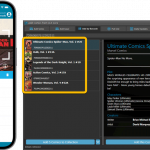 As announced last weekend, here it is, Comic Collector version 23.5 for Windows, with full support for our new CLZ Scanner barcode scanner app!
As announced last weekend, here it is, Comic Collector version 23.5 for Windows, with full support for our new CLZ Scanner barcode scanner app!
And as indicated earlier, support for the old CLZ Barry scanner app has now been removed.
Also new in this version: Improved support for barcodes that were used over multiple series.
What is CLZ Scanner?
The aptly-named “CLZ Scanner” is a barcode scanner app, nothing more, nothing less. It is an app that you use on your phone to scan barcodes and then instantly send those scanned barcodes to the Add Comics screen of the Comic Collector software running on your computer. From there, you can then easily and comfortably add the scanned comics to your computer software.
CLZ Scanner replaces the old CLZ Barry app.
Read more